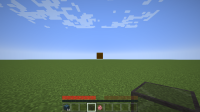-
Bug
-
Resolution: Fixed
-
24w05a, 24w05b, 24w06a, 24w07a, 24w09a
-
None
-
Community Consensus
-
Rendering, Resource Packs, Textures and models
-
Important
-
Platform
reproduction step:
1. Apply the resource pack provided in bug report MC-200987 or Nautilus3D (https://modrinth.com/resourcepack/nautilus3d) in Minecraft 1.20.4
2. Apply the resource pack provided in bug report MC-200987 or Nautilus3D (https://modrinth.com/resourcepack/nautilus3d) in Minecraft 23w05a
3. Compare (e.g. heart texture)
4. Note that the texture is no longer transparent
- blocks
-
MC-200987 Title in bossbar breaks HUD opacity
- Resolved
- relates to
-
MC-144009 Particles no longer support translucency
- Open
-
MC-164001 Some textures no longer support transparency
- Open
-
MC-145821 Stained glass, ice, slime block and other transparent block particles are not transparent anymore
- Resolved
-
MC-165182 Inventory/GUI textures no longer handle translucent pixels correctly
- Resolved
-
MC-165403 Shield texture no longer supports transparency
- Resolved
-
MC-174732 Semi-transparent status effect textures do not render correctly in the inventory or beacon UI
- Resolved
-
MC-192307 Accessibility icon does not support semi-transparent pixel
- Resolved
-
MC-269627 Toasts render translucent pixels as opaque
- Resolved
-
MC-269832 Gamemode switcher sprites render translucent pixels as opaque
- Resolved
-
MC-269834 Statistics screen sprites render translucent pixels as opaque
- Resolved
-
MC-270049 Enchanting table buttons and level icons render translucent pixels as opaque
- Resolved
-
MC-270051 Recipe book button renders translucent pixels as opaque
- Resolved
-
MC-270518 Scrollers in block UIs render translucent pixels as opaque
- Resolved
-
MC-270519 "Error" textures in block/entity GUIs do not support translucent textures
- Resolved
-
MC-270640 Anvil text field does not support translucent textures
- Resolved
-
MC-270678 Tabs in recipe book and Creative inventory do not support translucent pixels
- Resolved
-
MC-270680 Buttons in the beacon GUI do not support translucent pixels
- Resolved
-
MC-270741 Realms main menu icons do not render translucent pixels correctly, but accessibility/language icons do
- Resolved
-
MC-270764 Recipe book buttons and icons do not render translucent pixels correctly
- Resolved
-
MC-270765 Bundle background does not handle translucent pixels correctly
- Resolved
-
MC-268929 pack.png does not support translucent pixels
- Resolved
-
MC-269083 Effect background texture in inventory renders translucent pixels as opaque
- Resolved
-
MC-269085 Experience bar and jump bar render translucent pixels as opaque
- Resolved
-
MC-269440 Text fields render translucent pixels as opaque
- Resolved
-
MC-269441 Difficulty lock button renders translucent pixels as opaque
- Resolved
-
MC-269445 Some empty slot icons render translucent pixels as opaque
- Resolved
-
MC-269619 Scroller in Telemetry Data screen renders translucent pixels as opaque, unlike elsewhere
- Resolved
-
MC-269622 Previous/Next Page buttons render translucent pixels as opaque
- Resolved
-
MC-269751 Advancement frames render translucent pixels as opaque
- Resolved
-
MC-269755 Scroller in Report Player screen renders translucent pixels as opaque, unlike elsewhere
- Resolved
-
MC-269763 Scroller in Realms screen renders translucent pixels as opaque, unlike elsewhere
- Resolved
-
MC-269936 Transferable list (resource pack, data pack) screen buttons render translucent pixels as opaque
- Resolved
-
MC-269937 World list buttons render translucent pixels as opaque
- Resolved
-
MC-270563 Furnace, blast furnace and smoker smelting progress and burn time indicators do not support translucent textures
- Resolved
-
MC-270564 Brewing stand fuel, bubbles and progress sprites do not support translucent textures
- Resolved
-
MC-270641 Crafter UI sprites do not support translucent pixels
- Resolved
-
MC-270692 Textures for empty slots do not support translucent pixels
- Resolved
-
MC-270698 Loom recipe buttons render translucent pixels as opaque
- Resolved
-
MC-270726 Advancement backgrounds render translucent pixels as opaque
- Resolved