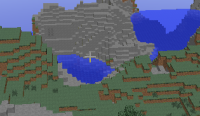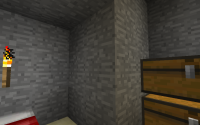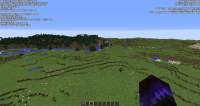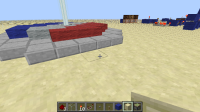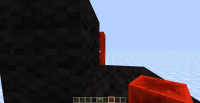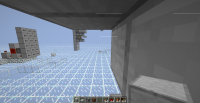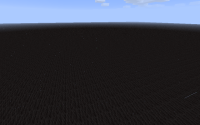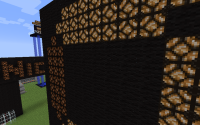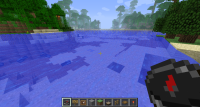-
Bug
-
Resolution: Unresolved
-
None
-
Minecraft 1.4.1, Minecraft 1.4.2, Minecraft 1.4.3, Minecraft 1.4.5, Minecraft 1.4.6, Minecraft 1.4.7, Snapshot 13w02b, Snapshot 13w03a, Snapshot 13w04a, Snapshot 13w05a, Snapshot 13w05b, Snapshot 13w06a, Snapshot 13w07a, Snapshot 13w09a, Snapshot 13w09b, Snapshot 13w09c, Snapshot 13w10a, Snapshot 13w10b, Minecraft 1.5, Snapshot 13w11a, Minecraft 1.5.1, Minecraft 1.5.2, Minecraft 14w08a, Minecraft 1.7.5, Minecraft 14w11b, Minecraft 1.7.9, Minecraft 14w17a, Minecraft 14w18a, Minecraft 14w29b, Minecraft 14w30a, Minecraft 14w30b, Minecraft 14w31a, Minecraft 14w33a, Minecraft 1.8-pre1, Minecraft 1.8, Minecraft 1.8.1, Minecraft 1.8.8, Minecraft 15w39b, Minecraft 15w44b, Minecraft 1.9, Minecraft 1.9.1 Pre-Release 1, Minecraft 1.9.1 Pre-Release 2, Minecraft 1.9.1 Pre-Release 3, Minecraft 1.9.2, Minecraft 1.9.3 Pre-Release 1, Minecraft 1.9.3 Pre-Release 2, Minecraft 1.9.3 Pre-Release 3, Minecraft 1.9.4, Minecraft 16w20a, Minecraft 16w21a, Minecraft 16w21b, Minecraft 1.10 Pre-Release 1, Minecraft 1.10 Pre-Release 2, Minecraft 1.10, Minecraft 1.10.1, Minecraft 1.10.2, Minecraft 16w32a, Minecraft 16w32b, Minecraft 16w33a, Minecraft 16w42a, Minecraft 16w43a, Minecraft 16w44a, Minecraft 1.11, Minecraft 16w50a, Minecraft 1.11.2, Minecraft 17w06a, Minecraft 17w13b, Minecraft 1.12 Pre-Release 6, Minecraft 1.12, Minecraft 1.12.1 Pre-Release 1, Minecraft 1.12.1, Minecraft 1.12.2 Pre-Release 1, Minecraft 1.12.2, Minecraft 17w43b, Minecraft 18w03b, Minecraft 18w06a, Minecraft 18w07a, Minecraft 18w21b, Minecraft 18w22c, Minecraft 1.13-pre1, Minecraft 1.13-pre2, Minecraft 1.13-pre3, Minecraft 1.13-pre5, Minecraft 1.13-pre7, Minecraft 1.13-pre8, Minecraft 1.13, Minecraft 18w30b, Minecraft 1.13.1, Minecraft 1.13.2, Minecraft 18w48a, Minecraft 18w48b, Minecraft 18w49a, Minecraft 18w50a, Minecraft 19w02a, Minecraft 19w03a, Minecraft 19w03b, Minecraft 19w03c, Minecraft 19w12b, Minecraft 19w13b, Minecraft 19w14a, Minecraft 19w14b, Minecraft 1.14 Pre-Release 1, Minecraft 1.14 Pre-Release 2, Minecraft 1.14, 1.14.4, 19w35a, 19w41a, 1.15 Pre-release 1, 1.15 Pre-Release 2, 1.15, 1.15.1, 1.15.1 Pre-release 1, 1.15.2 Pre-Release 1, 1.15.2 Pre-release 2, 1.15.2, 20w06a, 20w07a, 20w08a, 20w09a, 20w10a, 20w11a, 20w12a, 20w13a, 20w13b, 20w15a, 20w16a, 20w17a, 20w18a, 20w19a, 20w20a, 20w20b, 20w21a, 20w22a, 1.16 Pre-release 1, 1.16 Pre-release 2, 1.16 Pre-release 3, 1.16 Pre-release 5, 1.16 Release Candidate 1, 1.16, 1.16.1, 20w27a, 20w28a, 20w30a, 1.16.2 Pre-release 1, 1.16.2 Release Candidate 1, 1.16.2 Release Candidate 2, 1.16.2, 1.16.3 Release Candidate 1, 1.16.3, 1.16.4 Pre-release 1, 1.16.4 Pre-release 2, 1.16.4 Release Candidate 1, 1.16.4, 20w45a, 20w46a, 20w48a, 20w49a, 20w51a, 21w03a, 1.16.5, 21w05a, 21w05b, 21w06a, 21w07a, 21w08b, 21w11a, 21w14a, 21w15a, 21w17a, 21w19a, 1.17 Pre-release 2, 1.17 Pre-release 3, 1.17 Pre-release 4, 1.17, 1.17.1 Pre-release 1, 1.17.1, 21w37a, 21w38a, 21w39a, 21w40a, 21w41a, 21w43a, 1.18 Pre-release 1, 1.18 Pre-release 2, 1.18 Pre-release 5, 1.18 Release Candidate 4, 1.18, 1.18.2, 22w12a, 22w16b, 22w18a, 1.19, 1.19.2, 1.19.3, 23w04a, 23w05a, 23w06a, 1.19.4, 23w12a, 23w14a, 1.20, 1.20.1, 1.20.2, 1.20.4, 24w04a, 24w10a, 1.21, 24w40a, 1.21.3
-
None
-
Confirmed
-
Rendering
-
Low
-
Platform
This issue is often caused by settings within Nvidia graphics drivers. These can be edited through the NVIDIA Control Panel, which can be opened by right-clicking on your PC desktop, or by searching in the Windows start menu. The following settings can be changed:
- Under Adjust image settings with preview, set the default to Let the 3D application decide
- Under Manage 3D settings:
- Disable Anisotropic Filtering
- Disable Antialiasing
Some users have also reported this issue to be reduced when changing the level of Mipmap under the Minecraft Video Settings (lowering to 0).
Optifine has some advanced settings that might fix this issue. Note however that this might have performance penalties and Optifine is not supported by Mojang or this bug tracker.
Update: The cracks between 16x16x16 sections have existed for a long time, and still do. Crack theory has been, is, and will still be applicable. The lines that started to appear in between every block in the 1.5 snapshots and should be fixed in 1.5.1 were caused by texture coordinates overflowing their tile slightly in the rasterizer.
Crack theory
Cracks occur in rasterizers like OpenGL when edges that should align don't match exactly. This can happen if an inexact calculation is used, and vertices that should be the same end up in slightly different places. The errors may seem minuscule, but they invariably result in severe flickering along the cracks. The rasterizer will miss a few pixels and fill others twice. Using different OpenGL transformations to move different vertices to the same place counts as inexact:
glRectf(0, 0, 1, 1); glRectf(1, 0, 2, 1);
glRectf(0, 0, 1, 1); glTranslatef(0, 0, 1); glRectf(0, 0, 1, 1);
The former will always, unquestionably align. The latter will have a crack. While associativity would tell us that both examples are the same, rounding error does not succumb to associativity. 32-bit floats are exact for integers in [-2^24, 2^24], scaled by a power of two. 64-bit doubles reach a whopping 2^53. If both operands of an addition are round enough (in binary), the result will be exact. This would be typical for code like the first example. Rolling the same addition into a transformation matrix will almost certainly be inexact, because the matrix is polluted by everything else in it. Really the only way to get it right is to perform a separate addition before the matrix.
If you perform the addition in a vertex shader, keep it separate and it should be okay, save for the hypothetical implementation that optimizes both into a matrix (if they're still technically allowed to optimize willy-nilly nowadays):
Edit: Uniform state is slow to change, so an attribute used like a uniform would likely be faster than a uniform.
uniform vec3 translation;
void main() {
vec4 vertex = gl_Vertex;
vertex.xyz += translation;
gl_Position = gl_ModelViewProjectionMatrix * vertex;
}
What's cool about this is that even if you're very far from the world origin, you can still keep everything that matters exact. It also doesn't have a stepping or distortion problem in the Far Lands. The CPU code should do something like this:
dvec3 camera; dvec3 roundedCamera = camera.roundToMultipleOf(16); // Assuming your world transformations are normally a multiple of 16. Can be demoted to float if you stay within 16 * 2^24 blocks. This is half of the magic, by reducing the translation fed into OpenGL to almost nothing. dvec3 difference = offset - rounded; // Not critical and rather small; can be demoted to float, and will be when fed to OpenGL. // Substitute difference for camera when calculating the camera transformation.
Then, before drawing each batch:
dvec3 translationOfBatch; // Can be float if roundedCamera can be. dvec3 translation = translationOfBatch - roundedCamera; // This is the other half of the magic. Two potentially huge numbers are reduced to a small, exact multiple of 16. Can certainly be demoted to float, and will be. // Load the uniform.
I hope this is enough theory to help you understand and fix cracks. Now, on to the actual problem description:
Description
Previously, cracks would only appear in between 16x16x16 sections. Not as it should be either, but hardly worth reporting. In the latest snapshots, however, they appear in between every single block. That is too much.
The screenshot shows a superflat world with preset "2;7,62x0,49;2", viewed from below. It should be viewed at its full 1920x1200 size to see the speckles. Incidentally, Minecraft thinks it should light the underside of the obsidian when I get close to it.
Addendum: textures?
After noticing the directionality of the cracks, I realized it's crossing over into adjacent tiles on the texture. That could explain some or all of this bug. I will upload a second screenshot demonstrating that. It's of a similar superflat world, but using purple wool (35:10) instead of obsidian.
What you see is a close-up of the vertex joining four blocks. You can see some yellow seeping through one edge, and blue through the other. Indeed, those are wool blocks adjacent to the right and below, respectively, in stitched_terrain.png generated by an older snapshot. There is also some sky showing through next to the blue wool (I know it's the sky because it becomes black at night). I'd expect it to be orange wool as that is located above it in stitched_terrain.png, but then that file is probably outdated. It may well be that the adjacent texture is transparent. Indeed, green wool doesn't have this 'crack'. Texture coordinates should be the only difference between wool colors, therefore this should be responsible.
Older versions of Minecraft used to move their texture coordinates inward just a tiny amount to avoid this issue. Was that tweak removed when the rendering engine was overhauled?
- is duplicated by
-
MC-6791 White lines between blocks
- Resolved
-
MC-6821 Lines between nether bricks
- Resolved
-
MC-6946 White Lines
- Resolved
-
MC-7032 HD Textures have white pixels that come and go
- Resolved
-
MC-7047 Bad Graphics?
- Resolved
-
MC-7118 white pixels between blocks
- Resolved
-
MC-7260 Annoying texture issues + Water soud issues
- Resolved
-
MC-7320 Ugly seams in between blocks.
- Resolved
-
MC-7363 Very prone to rendering cracks between blocks
- Resolved
-
MC-7465 Buggy pixels on the edges of every block.
- Resolved
-
MC-7487 Junctions of tree bug
- Resolved
-
MC-7673 See through edge of blocks
- Resolved
-
MC-7756 strange block borders
- Resolved
-
MC-8093 Weird Texture Glitches On Dark Block (Nether Bricks, Obsidian,Etc..)
- Resolved
-
MC-8143 Bad Texture Glitches With Wool, Redstone Lamps, Redstone Torches, and Possibly Other Items
- Resolved
-
MC-8183 Strange dots/lines in vertically flowing lava
- Resolved
-
MC-8270 Texture Problem in 1.5 snapshots
- Resolved
-
MC-8325 Graphic Bug / lines between Blocks
- Resolved
-
MC-8349 White dots everywhere
- Resolved
-
MC-8397 Glitchy lines between blocks
- Resolved
-
MC-8674 Texture Issues using HD Texture Packs
- Resolved
-
MC-8813 Texture glitch, textures not connected
- Resolved
-
MC-8906 Rare white stripes when u build a house of stone.
- Resolved
-
MC-8991 Gap between textures.
- Resolved
-
MC-9044 Minecraft lwjgl fail
- Resolved
-
MC-9060 Some kind of rendering bug. There is "Lines" between each and every block.
- Resolved
-
MC-9098 White spots on texture sides
- Resolved
-
MC-9168 Stripes between blocks since 13w01a
- Resolved
-
MC-9354 Strange tiny black particles on snow when you move the screen
- Resolved
-
MC-9423 White artefacts appear between blocks
- Resolved
-
MC-9558 Glitched Graphical Errors on Edges of Blocks
- Resolved
-
MC-9964 you can see through cracks of the blocks
- Resolved
-
MC-10013 Green lines on wither
- Resolved
-
MC-10326 Black and white stripes between the blocks
- Resolved
-
MC-10425 Seeing light particles/pixels through blocks.
- Resolved
-
MC-10519 Cracks between blocks
- Resolved
-
MC-10869 [Mac] Gaps between textures
- Resolved
-
MC-10958 Holes/blue dots in stone texture
- Resolved
-
MC-10969 Rendering - Dotted Lines appearing on edges of blocks
- Resolved
-
MC-11025 Seeing Through Edges of Blocks
- Resolved
-
MC-11066 dark blocks will get a glitchy white outline when player is in motion
- Resolved
-
MC-11090 Bad Block Borders
- Resolved
-
MC-11226 Screen Tearing on 1.5 Pre-Release
- Resolved
-
MC-11302 missing pixils where blocks meet
- Resolved
-
MC-11344 Minecraft Version 1.4.7 to 1.5 Pre-Release
- Resolved
-
MC-11525 Graphical artifacts in 1.5 prerelease
- Resolved
-
MC-11624 Display Error by Playing
- Resolved
-
MC-11665 Visual glitch in dark areas.
- Resolved
-
MC-11667 Weird lightning through blocks?
- Resolved
-
MC-11761 world bug
- Resolved
-
MC-11789 White dots are between blocks still not fixed
- Resolved
-
MC-11802 Black dotted lines
- Resolved
-
MC-11911 Rendering problems with windows 8
- Resolved
-
MC-11941 Spaces between textures.
- Resolved
-
MC-12140 Netherbrick stitching problem
- Resolved
-
MC-12152 Block spacings
- Resolved
-
MC-12202 Sky coloured dots appear between blocks
- Resolved
-
MC-12223 i have been having weird texture issues
- Resolved
-
MC-12255 Stone outline
- Resolved
-
MC-12286 Well the blocks are disjointed and i see lines through them
- Resolved
-
MC-12466 Texture Wrong
- Resolved
-
MC-12661 Lines Inbetween Blocks
- Resolved
-
MC-13411 Minecraft stitching lines
- Resolved
-
MC-16612 Dots and lines
- Resolved
-
MC-19195 Item glitch. Pixels have space between.
- Resolved
-
MC-21682 Strange white particles on items/tools
- Resolved
-
MC-38703 Lines in hand-held items since Minecraft 1.6
- Resolved
-
MC-39142 Glitchy lines on certain held tools and rough edges
- Resolved
-
MC-46212 White stitching on the edges of any item, has been in all versions
- Resolved
-
MC-54272 Clouds rendering incorrectly.
- Resolved
-
MC-57370 Block edges glitch
- Resolved
-
MC-63447 Rendering issue
- Resolved
-
MC-69261 Glich Lines in Between Blocks 1.8 pre1
- Resolved
-
MC-69396 Blocks aren't connecting when viewing at a certain angle
- Resolved
-
MC-69760 Render Error, Blocks separate
- Resolved
-
MC-69776 MipMapping
- Resolved
-
MC-70893 Black lines showing up between blocks
- Resolved
-
MC-71056 White dots (pixels) appear all over the screen
- Resolved
-
MC-71246 Blocks
- Resolved
-
MC-72374 White lines in between blocks
- Resolved
-
MC-72948 MipMap setting creates white outlines along block edges
- Resolved
-
MC-73012 Minor Bug. I don't know if its only for my client.
- Resolved
-
MC-74084 Weird Block Highlighting
- Resolved
-
MC-74734 Excessive Flickering Particles in the Distance
- Resolved
-
MC-75188 Glitchy Block lines 1.8.1
- Resolved
-
MC-75626 Mipmap issue
- Resolved
-
MC-75657 [1.8 and above] [BUG]White/Transparent lines around blocks
- Resolved
-
MC-81635 Mipmap levels making blue lines inbetween blocks
- Resolved
-
MC-86317 "Ugly" spaces between chunks/Blocks
- Resolved
-
MC-92945 Weird stitching around blocks with mimpap on
- Resolved
-
MC-102717 Slight Texture Clipping on Held Item
- Resolved
-
MC-103108 Random colors appear at block edges
- Resolved
-
MC-104655 Items have transparent parts on the edges
- Resolved
-
MC-104992 Black lines on bone block
- Resolved
-
MC-105443 Thin line above "o" on signs
- Resolved
-
MC-105491 Outlines on blocks!
- Resolved
-
MC-106033 Lines on earth
- Resolved
-
MC-106662 Tiny transparent pixels on hand held items
- Resolved
-
MC-109950 Mipmap causes seperated textures
- Resolved
-
MC-111471 Incorrect texture application on fishing rod model
- Resolved
-
MC-116091 Item Texture Corners
- Resolved
-
MC-117028 Dark blue parrot has white lines around its body
- Resolved
-
MC-118043 Lines On Block/Earth
- Resolved
-
MC-119058 block glitch
- Resolved
-
MC-120797 snow rendering
- Resolved
-
MC-121020 Graphical glitch when viewing terrain
- Resolved
-
MC-122377 Weird Water Particles
- Resolved
-
MC-123189 There are gaps between grass block texture
- Resolved
-
MC-123844 Random Dot Appear on screen
- Resolved
-
MC-124467 There are strange lines on dirt blocks
- Resolved
-
MC-125266 White lines / Render gaps between blocks
- Resolved
-
MC-127440 Graphical Water/land Bug
- Resolved
-
MC-128077 Transparent borders around all blocks
- Resolved
-
MC-130222 Animation Bugs
- Resolved
-
MC-130655 White lines appearing in distance
- Resolved
-
MC-130897 Problema di rendering
- Resolved
-
MC-131456 Mipmap grid pattern bug
- Resolved
-
MC-131506 World Rendering Problem
- Resolved
-
MC-132497 strange lines all over the world
- Resolved
-
MC-133353 Weird Grids
- Resolved
-
MC-134465 pixel bug
- Resolved
-
MC-135462 Blocks have a transparent outline. (AMD : USE APPLICATION TESSELLATION SETTINGS)
- Resolved
-
MC-137071 Bugs in 1.13.1
- Resolved
-
MC-137368 Bug whitch blocks (pictures)
- Resolved
-
MC-140401 Sky pixels appear underground in darkness.
- Resolved
-
MC-141678 grafikai hiba
- Resolved
-
MC-141808 White and blue lines within blocks
- Resolved
-
MC-141862 i get some wierd blue flickering stripes between the block at a longer distance
- Resolved
-
MC-142158 Gaps in between blocks
- Resolved
-
MC-142184 There are lines in between blocks
- Resolved
-
MC-142211 Weird Holes in blocks
- Resolved
-
MC-143684 Glitchy graphics on updated Graphics Card
- Resolved
-
MC-145193 Bugged Texture In Far
- Resolved
-
MC-147745 Weird gaps between blocks
- Resolved
-
MC-148093 block outlines appear far away
- Resolved
-
MC-149250 Block Texture Bug v. 1.14
- Resolved
-
MC-149320 Blue lines in between blocks (after a chunk rendered?)
- Resolved
-
MC-149337 Spaces between blocks
- Resolved
-
MC-149664 I see white lines that delimit the edges of the blocks
- Resolved
-
MC-149730 Mipmapping causes visual glitches where the outline of blocks is the void
- Resolved
-
MC-149744 Verticle Lines Between Blocks
- Resolved
-
MC-149910 minecraft blocks have ghost outline
- Resolved
-
MC-150949 Visual render/texture error
- Resolved
-
MC-151644 Blocks have strange lighting glitch
- Resolved
-
MC-152590 Rendering issue on higher end systems.
- Resolved
-
MC-153821 The cracks between the blocks in a flat world.
- Resolved
-
MC-153878 Rendering issue causes transparent displacements.
- Resolved
-
MC-154544 bug de texture sur le bord des blocks
- Resolved
-
MC-154681 Bug with texture of grass.
- Resolved
-
MC-155142 Visual BUG
- Resolved
-
MC-155526 The Grass Block texturing 1.14.3 gets these odd black dots in them from a distance.
- Resolved
-
MC-155554 Texture of Grass is weird
- Resolved
-
MC-156222 Very weird white outline glitchy thing
- Resolved
-
MC-156304 Void in corners and sides of grass
- Resolved
-
MC-156987 Weird white things surrounding blocks and everything.
- Resolved
-
MC-157087 Weird Texture Rendering At Edges Of Blocks
- Resolved
-
MC-157947 Rendering bug
- Resolved
-
MC-158248 Outlines in blocks and Won't go Away
- Resolved
-
MC-158291 Lines in between blocks
- Resolved
-
MC-158527 Texture Pack Issue
- Resolved
-
MC-158832 Aliasing
- Resolved
-
MC-159302 blocks
- Resolved
-
MC-160124 When using my NVIDIA graphics card, a grid appears
- Resolved
-
MC-160429 Pixels of entity hitboxes can be seen through the bottom of a cauldron or composter
- Resolved
-
MC-161761 Textures problem.
- Resolved
-
MC-163268 Blocks have rendering issues. The outlines can be seen from far away.
- Resolved
-
MC-163567 Grass block rendering issue in flatworld
- Resolved
-
MC-163646 There's a bunch of lines on the ground
- Resolved
-
MC-164740 Anti-Aliasing Graphical Issue
- Resolved
-
MC-165151 Sky visible between solid block
- Resolved
-
MC-166053 Invisible lines between blocks
- Resolved
-
MC-166500 Grid effect on blocks that are far away.
- Resolved
-
MC-166528 Blue/white grid ontop of blocks
- Resolved
-
MC-167505 Black/white Lines between blocks
- Resolved
-
MC-167540 Blocks not properly connecting
- Resolved
-
MC-167576 Transparent outlines around blocks (nvidia gpu)
- Resolved
-
MC-167618 pixels are seen in transparent lines
- Resolved
-
MC-167863 I can see the block outlines
- Resolved
-
MC-167870 1.15 Rendering Problems - Weird Lines affecting blocks from a distance
- Resolved
-
MC-168124 ground edges appear
- Resolved
-
MC-168347 Graphical issues.
- Resolved
-
MC-168493 Strange lines in the ground
- Resolved
-
MC-168734 A weird lighting bug in 1.15.1
- Resolved
-
MC-168760 je voit des traits blanc entre les blocs
- Resolved
-
MC-169076 Transparent block borders
- Resolved
-
MC-169143 Grid lines appear in between blocks
- Resolved
-
MC-169240 WEİRD BUG AND FPS PROBLEM
- Resolved
-
MC-169249 Dziwne kratki wokół bloków. (Polish language)
- Resolved
-
MC-169272 Blocks have transparent outline
- Resolved
-
MC-169358 weird borders in any block
- Resolved
-
MC-169795 there are spaces between all of the blocks
- Resolved
-
MC-169907 lines in ground
- Resolved
-
MC-169994 Blocks Problem
- Resolved
-
MC-170307 White lines between blocks in 1.15.2
- Resolved
-
MC-170458 1.15.2 block bug
- Resolved
-
MC-170623 black line arround texture
- Resolved
-
MC-170644 Can see it through ground through!
- Resolved
-
MC-170716 Putting the Mipmap slider on anything besides off causes blocks faraway to have outlines on them
- Resolved
-
MC-170796 Texture Glitch
- Resolved
-
MC-171294 Seethrough block edges
- Resolved
-
MC-171468 Grids on terrain
- Resolved
-
MC-171481 Block Border rendering Issues
- Resolved
-
MC-171510 Transparent block outlines
- Resolved
-
MC-171917 Blocks can see lines, from afar, inside the block.
- Resolved
-
MC-172010 The edges of some block that are right in front of me are transparent, allowing me to see under/between.
- Resolved
-
MC-172772 Minecraft transparency problem between blocks
- Resolved
-
MC-172791 Graphic issue
- Resolved
-
MC-173293 Visible edges and lines between blocks
- Resolved
-
MC-173334 World generation have white lines in a 16 blocks view
- Resolved
-
MC-174002 The blocks have a gray outline
- Resolved
-
MC-175306 Blocks loading in wrong, in patch 1.15.2 ive gone down from 400fps to 30fps because blocks are loading in with a outline and it looks horrible
- Resolved
-
MC-175764 Minecraft problem
- Resolved
-
MC-175799 Rendering Issue
- Resolved
-
MC-176415 游戏内出现大量网格状条纹
- Resolved
-
MC-176465 Blocks are missing pixels
- Resolved
-
MC-178507 Textures are "disconnected"
- Resolved
-
MC-178510 Minecraft sun on the ground glitch
- Resolved
-
MC-179339 Blue/ see-through outlines around every block
- Resolved
-
MC-179695 quality error
- Resolved
-
MC-180148 visual bug
- Resolved
-
MC-180243 Missing pixels on weapons and tools when looking down
- Resolved
-
MC-182513 Errors Minecraft Jave Edition
- Resolved
-
MC-182576 Blocks have invisible outlines
- Resolved
-
MC-182930 Texture bug
- Resolved
-
MC-183026 Rendering glitch, red and white lines across large areas
- Resolved
-
MC-183164 bug visivo (guardare foto)
- Resolved
-
MC-183382 Gaps between blocks
- Resolved
-
MC-184135 Resource Pack 3D Model see through edges (render bug)
- Resolved
-
MC-185140 Visual bug between grass blocks just in plains and forest biome
- Resolved
-
MC-185307 black lines arond arm
- Resolved
-
MC-185716 light in blocks
- Resolved
-
MC-185759 The blocks look really weird
- Resolved
-
MC-186685 I look that the block is not good :(
- Resolved
-
MC-186871 Something's wrong with textures or something
- Resolved
-
MC-186890 Strange white stripes on the blocks.
- Resolved
-
MC-187144 Graphic Bug
- Resolved
-
MC-187207 Minecraft display disorder
- Resolved
-
MC-187496 White lines showing
- Resolved
-
MC-187524 Texture error or bug
- Resolved
-
MC-187609 Block outlines.
- Resolved
-
MC-187964 Grid-like overlay
- Resolved
-
MC-188623 See sky through blocks
- Resolved
-
MC-189349 Weird lines between blocks which disappear when approached.
- Resolved
-
MC-189838 Minecraft texture bug
- Resolved
-
MC-190404 полосы на блоках при включенной детализации
- Resolved
-
MC-191248 The border of the blocks have a bug
- Resolved
-
MC-191344 Minecraft 1.16 creates stripes and triangles (probably z-fighting)
- Resolved
-
MC-191920 Edges of blocks can be seen through
- Resolved
-
MC-192067 Pixel separation between blocks
- Resolved
-
MC-192490 my 1.16 block texture is bug
- Resolved
-
MC-192724 Fix lines in blocks
- Resolved
-
MC-192788 Error with distant blocks
- Resolved
-
MC-192904 Error in textures, and most versions do not open, drop in fps.
- Resolved
-
MC-193369 Texture Bug
- Resolved
-
MC-193526 gaps between held item textures, stitching
- Resolved
-
MC-194333 There are black lines on the blocks
- Resolved
-
MC-194336 White lines between the blocks.
- Resolved
-
MC-194362 Weird block grain
- Resolved
-
MC-195396 Through the small lines in the grass you can see the sky
- Resolved
-
MC-195680 Air between blocks is visible at moderate distance causing grid pattern in blocks and moire banding in water
- Resolved
-
MC-196119 Superflat worlds makes blocks have a weird red-ish pattern on the surface.
- Resolved
-
MC-196278 There are white outlines around blocks.
- Resolved
-
MC-197636 blocks
- Resolved
-
MC-198217 You can see through terrain in 1.16.2
- Resolved
-
MC-198693 Outlines of blocks bug
- Resolved
-
MC-198797 Texture rendering
- Resolved
-
MC-200039 Why is my resource pack like this? What happened and how to fix it?
- Resolved
-
MC-200053 WEIRD WHITE LINES IN THE EDGES
- Resolved
-
MC-200533 block texture bug
- Resolved
-
MC-200579 Item stitching is broken
- Resolved
-
MC-200741 Lines appear on all blocks 2 chunks away from me
- Resolved
-
MC-201090 Lines
- Resolved
-
MC-201253 Block borders after 1.16.3 update
- Resolved
-
MC-201956 grass blocks bugging
- Resolved
-
MC-202105 Strange lines in new world.
- Resolved
-
MC-202196 have black lines among blocks blocks within 10 blocks to higher
- Resolved
-
MC-202244 visual "glitch
- Resolved
-
MC-202332 Self explanatory blocks have outlines
- Resolved
-
MC-202420 seeing through all blocks
- Resolved
-
MC-202621 Blue lines keep appearing between blocks
- Resolved
-
MC-202845 Black Outlines around blocks
- Resolved
-
MC-203201 White lines (idk how to explain this)
- Resolved
-
MC-203321 lines between blocks occurring 10 blocks away from player
- Resolved
-
MC-203448 Minecraft realm looking weird
- Resolved
-
MC-204460 Mesh between blocks
- Resolved
-
MC-204475 All blocks from a distance of the player rendering the sides
- Resolved
-
MC-204999 Render Issue
- Resolved
-
MC-205396 Block borders become transparent in a certain distance
- Resolved
-
MC-205728 Bug in 20w46a
- Resolved
-
MC-206075 block rendering issue
- Resolved
-
MC-206254 Bug with texture of spawn eggs
- Resolved
-
MC-206710 strange Render
- Resolved
-
MC-206895 ...
- Resolved
-
MC-207560 Transparent Lines on tools
- Resolved
-
MC-207840 No problem in Education or Bedrock but transparent lines in Java
- Resolved
-
MC-207876 Visual bug
- Resolved
-
MC-208016 graphic bug on the edges of the blocks.
- Resolved
-
MC-208384 Lines between the blocks
- Resolved
-
MC-208525 slices, slices, SLICES
- Resolved
-
MC-208829 Błąd
- Resolved
-
MC-208960 annoying visual bug
- Resolved
-
MC-209007 Block overlays
- Resolved
-
MC-209040 BUG WITH TOOLS
- Resolved
-
MC-209353 Moving dots/lines in clouds when facing east
- Resolved
-
MC-209738 Dashes between the grids
- Resolved
-
MC-209783 Dotted white lines around the bottom of my hand/arm
- Resolved
-
MC-209856 block problem
- Resolved
-
MC-211393 Issues with textures flickering in the distance
- Resolved
-
MC-212181 Block borders are wack
- Resolved
-
MC-212351 My Minecraft looks odd.
- Resolved
-
MC-212605 linien an den blöcken
- Resolved
-
MC-212779 Curved Lines In World
- Resolved
-
MC-212799 weird lines around blocks
- Resolved
-
MC-214137 Blue outline on blocks far away
- Resolved
-
MC-214352 Scratches between the blocks
- Resolved
-
MC-214588 Textures Seem Divided
- Resolved
-
MC-215151 Far away tiles show coloured lines
- Resolved
-
MC-215711 Block graphic glitch / bug
- Resolved
-
MC-215744 White grid in-between blocks
- Resolved
-
MC-216403 Render issue
- Resolved
-
MC-217045 there are lines that are around blocks in the game
- Resolved
-
MC-220194 White lines in between blocks, noise, and lag.
- Resolved
-
MC-220875 i think this bug is map was crack
- Resolved
-
MC-221280 on minecraft java There is a visual glitch which you can see black outlines of blocks placed
- Resolved
-
MC-221293 i didnt update ,and there are white lines in my pixels
- Resolved
-
MC-222271 Sparation between distant blocks
- Resolved
-
MC-223617 Clouds render with lines in the middle of them
- Resolved
-
MC-224593 Blue lines are showing up on the border of Minecraft blocks
- Resolved
-
MC-224626 lops block edges look white
- Resolved
-
MC-225227 Bus in textures
- Resolved
-
MC-225457 Block outlines showing up after some distance from the player
- Resolved
-
MC-227044 Incorrect cloud stitching with 4k resolution
- Resolved
-
MC-227076 Minecraft 1.17 Pre-Release 3 Block Outline Rendering Bug
- Resolved
-
MC-227225 Bow, Crossbow, Sword, Pickaxe, Shovel, Axe and Hoe models are glitchy
- Resolved
-
MC-227806 Block outline showing 6 blocks away from player
- Resolved
-
MC-228016 Sand and other blocks have darkened borders
- Resolved
-
MC-228510 i see the outline of each block placed on the ground!
- Resolved
-
MC-231822 See through tools
- Resolved
-
MC-232382 weird lines
- Resolved
-
MC-232998 Ongelma tekstuureissa (Suomi)
- Resolved
-
MC-233960 Lines appear around the blocks
- Resolved
-
MC-234800 Weird white dots around my Minecraft character
- Resolved
-
MC-235626 Desert grid after migration...
- Resolved
-
MC-236969 the apple has a little spot in the texture where you can see Through it. the spot is at the stem
- Resolved
-
MC-237190 Block Offset Rendering
- Resolved
-
MC-237524 21w38a Incorrect stitching of player arm texture; dashed line above hand
- Resolved
-
MC-237623 A black grid Has appeared on my screen randomly on blocks faraway
- Resolved
-
MC-241257 Blocks at a far distance all show as if they are outlined
- Resolved
-
MC-241324 Water and World texture bug
- Resolved
-
MC-241505 what is this
- Resolved
-
MC-242110 It have a lot of stripes in Minecraft 1.18 pre 5
- Resolved
-
MC-242364 Visual bug: the texture have showing line In between bloock
- Resolved
-
MC-243120 Snow has outline
- Resolved
-
MC-243173 weird outline on blocks
- Resolved
-
MC-243191 Visual glitch where you can see in between blocks from a distance
- Resolved
-
MC-243497 Chart-like texture on the borders of blocks in the distance
- Resolved
-
MC-244697 Visible Grid Lines
- Resolved
-
MC-248857 Having lines in between of blocks
- Resolved
-
MC-250346 Lines between blocks standing far away
- Resolved
-
MC-250420 Blocks not rendering correctly/ Lines in-between Blocks
- Resolved
-
MC-250729 Lines between blocks
- Resolved
-
MC-251631 outlines on all blocks 6 blocks away from character
- Resolved
-
MC-252769 Block Rendering
- Resolved
-
MC-255138 Block and water visual
- Resolved
-
MC-255403 Weird outline particle outside a block
- Resolved
-
MC-255568 Lines in my minecraft
- Resolved
-
MC-255820 Block edges render some kind of lines
- Resolved
-
MC-259114 Strange grid patterns on far-away blocks.
- Resolved
-
MC-259705 Weird Block outlining
- Resolved
-
MC-260345 Texturas bugeadas..
- Resolved
-
MC-260995 Weird visual bug with blocks having black lines in them
- Resolved
-
MC-261034 visual
- Resolved
-
MC-261354 Clouds with buggy lines
- Resolved
-
MC-261632 Cloud Chunk Lines Z-Fighting
- Resolved
-
MC-262224 Minecraft Java Edition, whether it is the original version or the mod, there is always a black line between the blocks in the distance
- Resolved
-
MC-263284 Block outlines appear near player
- Resolved
-
MC-263482 block edge problem
- Resolved
-
MC-265700 Lines and Contours Between Distant Blocks
- Resolved
-
MC-266326 Brief transparent dots and lines artifacts on edges on blocks and stairs connected to each other
- Resolved
-
MC-267594 since I fixed the error -1073740791 the edges of the blocks don't charge
- Resolved
-
MC-268141 Block Rendering Glitch
- Resolved
-
MC-268225 weird outline thing
- Resolved
-
MC-268631 blocks drawing black outlines when faraway
- Resolved
-
MC-268764 The problem of block edges came back to me
- Resolved
-
MC-269151 Clouds appear with irregularities
- Resolved
-
MC-273318 Odd block outlines over 10 blocks away (I have an RTX 2070)
- Resolved
-
MC-273796 Buggy Cloud Texture
- Resolved
-
MC-274906 broken rendering
- Resolved
-
MC-277168 Graphical issue on all block edges
- Resolved
-
MC-277884 Boundaries glitch on most blokcs.
- Resolved
-
MC-278105 Visual box fields visible on blocks past a certain radial distance from player
- Resolved
-
MCL-16974 NVIDIA Geforce Experience lined out every Block in Black
- Resolved
-
MCL-19867 White Lines Along The Edges Of Swords In 1.8.9
- Resolved
-
MC-2203 Textures / Model of anvil not properly aligned - transparent edges
- Resolved
-
MC-3044 Bad texture swords
- Resolved
-
MC-3338 Dots in sideways logs
- Resolved
- relates to
-
MC-277280 Pixels not lining up between full blocks and non-full blocks
- Open
-
MC-219264 Mipmapping creates white distortions on custom leaf block models
- Resolved
-
MCPE-1068 White line appear in pocket edition
- Resolved
-
MC-105732 Flowing liquid model is slightly wrong at the edges
- Open
-
MC-73186 Gaps between the faces of item models and complex block models
- Reopened
-
MC-6095 There is a very small gap at the hopper block model
- Resolved
-
MC-66222 Stitching gap near holes on Acacia & Jungle Doors
- Resolved
-
MC-128676 Certain self-intersecting block models show parts of pixels where they shouldn't
- Resolved
-
MC-129207 Pixel borders on liquids do not line up correctly
- Resolved
-
MC-179629 Faces in between cloud "blocks" can still render from outside of the cloud
- Resolved
-
MC-208685 Lines between blocks render after a certain distance since 20w49a
- Resolved
-
MC-5178 Lines between all blocks (pink, white, and black) / Custom graphics driver settings
- Resolved