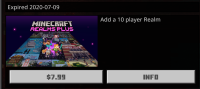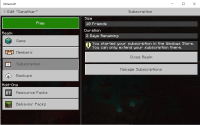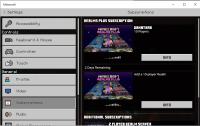-
Bug
-
Resolution: Unresolved
-
None
-
PC-1.14.17, 1.16 (Bedrock), 1.16.210 (Bedrock), 1.16.220 (Bedrock), 1.17 (Bedrock), 1.18 (Bedrock), 1.19 (Bedrock), 1.19.10 (Bedrock), 1.19.11 Hotfix (Bedrock), 1.19.22 (Bedrock), 1.19.31 (Bedrock), 1.19.40 (Bedrock), 1.19.51 (Bedrock), 1.19.63 (Bedrock), 1.19.73 (Bedrock), 1.20.81 (Bedrock), 1.21.3 (Bedrock), 1.21.23 (Bedrock), 1.21.31 (Bedrock), 1.21.40 (Bedrock)
-
None
-
windows 10, bedrock edition, 1.16, realms plus
-
Community Consensus
-
Bedrock
-
378731
After Buy Minecraft for Windows10, I star a Realms Plus for playing with my friend with a Nintendo Switch. After the free-month trial I pay for the first time from the game on my PC (the same W10 PC that open that realm) and after click the "renew" button the game redirected me to the Windows Store for actually purchase the subscription. And everything goes fine.
Now, at the end of the first purchase month, I need to renew for the next, and now when I click on the Edit menu of my realm the game says " You started your subscription in the Windows Store. You can only extend your subscription there." and when I press the "manage subscription" on the same page that the last month says that I can extend my realm, try somehow to load something where was the extend button the last month.
Nowhere in the Microsoft Store, I can find where I should buy or extend or manage the subscription on Realms Plus. I'm not the only one who has this problem, because I found this ticket on the Windows Support Page https://answers.microsoft.com/en-us/windows/forum/all/cant-renew-minecraft-realms-subscription/d27ef00d-0b26-4065-ac39-6ba276359d7d on this day (28/06/2020) other 22 people have the same issue.
What we can do?
Edit: Is even impossible to OPEN a new realm in the game.
Edit2: In the 1.16.1 the EXTED button is back, and working for me. But after the extend the text still say "0 days remaining" even if I pay the renew.
Edit3: 14 days after paying my realm, the same realm expired, in that time, on the setting page says 0-day remaining. When expired I contact Mojang support, useless as usual, they didn't respond with an actual response, with a reason why all of this is happening, they just say in a nutshell "ask Microsoft for the paying stuff". I call Microsoft support for a refund for my subscription and they immediately gave me, then I paid again, for a new whole month; now, the setting page of my realm says "Renew every 30 days" in the Duration section.
Try to ask for a refund and purchase again if you don't see "Renew every 30 days" in the Duration section.
- is duplicated by
-
MCPE-111204 My Realm will not load
- Resolved
-
MCPE-114079 Told me my Realms Plus subscription needed renewing, now I've paid twice!
- Resolved
-
MCPE-117658 [I already paid the second month and it keeps telling me expired]
- Resolved
-
MCPE-117955 Renewed expired Realm, payed, but still says expired.
- Resolved
-
MCPE-118718 My realm randomly kicked me from my game saying “this realm has expired” I assure you I’ve been paying for the realm, it didn’t even need to renew yet, i started it last week.
- Resolved
-
MCPE-122141 Expired Realms, but still paying
- Resolved
-
MCPE-142757 Realm wont work after renewel
- Resolved
-
MCPE-142991 After spending $10 to renew my realm, it says it's still expired
- Resolved
-
MCPE-144689 I have and active subscription at $7.99 but my my game says that my realm is expired and that I need to renew my subscription.
- Resolved
-
MCPE-151476 Renewed Realm still says expired.
- Resolved
-
MCPE-164471 I renewed my realm 3 days ago and it still says my realm is expired I check my internet connection and everything and it’s all fine
- Resolved
-
MCPE-183271 I can't play on my realms +, even though I've already paid for my subscription for the month
- Resolved
-
MCPE-184211 I can't access my realm and I'm still paying for it. It says it has expired
- Resolved
-
REALMS-2136 Auto-renewal Realm access delay
- Resolved
-
REALMS-4603 will not allow renewal of subscription
- Resolved
-
REALMS-4677 Realm Won't Renew still says it's expired
- Resolved
-
REALMS-4711 Problem with Subscription
- Resolved
-
REALMS-4716 Subscription Extension => Realm still says "0 days left"
- Resolved
-
REALMS-4727 Cannot extend expired realm subscription
- Resolved
-
REALMS-4780 Minecraft Realms Subscription Not Renewing
- Resolved
-
REALMS-4814 10 player realm "expired" but was still charged
- Resolved
-
REALMS-4819 I've paid the subscription, but the realm appears caducated.
- Resolved
-
REALMS-4862 Realm still shows as expired after paying for renewal.
- Resolved
-
REALMS-4897 Renew Paid but Realms Expired
- Resolved
-
REALMS-4979 My realm expired before the due date
- Resolved
-
REALMS-5044 Was charged for Realms, but Minecraft states my realm is still expired
- Resolved
-
REALMS-5089 Paid my realm subscription through microsoft account. realm says i need to extend.
- Resolved
-
REALMS-5278 I renewed my realm, it was not renewed, a new one was made and I cannot use it
- Resolved
-
REALMS-5351 can't create a realm
- Resolved
-
REALMS-5364 I want to renew my realm for another month
- Resolved
-
REALMS-5415 My realm is not renewed and I already paid it
- Resolved
-
REALMS-5583 Subscription is broken.
- Resolved
-
REALMS-6251 Realm says subscription ended, but it hasn't
- Resolved
-
REALMS-6350 My kingdom appears as expired and I already renewed the subscription
- Resolved
-
REALMS-6564 Says my Realm is expired but isn’t
- Resolved
-
REALMS-6614 Realm shows as expired but I’m still paying for it
- Resolved
-
REALMS-6933 Subscription prompted in game after already automatically renewing.
- Resolved
-
REALMS-7225 Realms Maximum Subscriptions
- Resolved
-
REALMS-7708 No realm after money transfer
- Resolved
-
REALMS-8055 Error to renew the realm 1 month
- Resolved
-
REALMS-8461 expired without reason
- Resolved
-
REALMS-8508 Realm bug
- Resolved
-
REALMS-8712 Realms expired message when auto renew is on
- Resolved
-
REALMS-8775 Realms Subcription
- Resolved
-
REALMS-8973 Unable to connect to realm
- Resolved
-
REALMS-9054 Xbox realms plus
- Resolved
-
REALMS-9315 Subscribed to realms but says I'm not
- Resolved
-
REALMS-9584 Recurring Realms Subscriptions not working
- Resolved
-
REALMS-9642 Realms subsriptions
- Resolved
-
REALMS-9645 Minecraft realm being Paid 2 times in one day or not exact 30 days and I still need to renew?
- Resolved
-
REALMS-9647 my realm is paid
- Resolved
-
REALMS-9749 Subscription paid and Realm still expired
- Resolved
-
REALMS-9988 Realm cannot be updated
- Resolved
-
REALMS-10003 Realm shows expired, Google play shows it's paid, need to resubscribe to fix issue (NOT DUPLICATED)
- Resolved
-
REALMS-10229 Says my Realm is Expired. Paid in full no lapse in payment
- Resolved
-
REALMS-10261 Realms Plus is expired, even when I have an active monthly subscription
- Resolved
-
REALMS-10367 I paid for my 10 player realm server, but Minecraft wants to charge me again for creating it
- Resolved
-
REALMS-10429 Realm "Expired" but paid for
- Resolved
-
REALMS-10530 Realm(s) Wont Create Or Renew
- Resolved
-
REALMS-10720 Realms billing is processing 4x per month
- Resolved
-
REALMS-10804 Minecraft Realms Says Expired In-Game, but Subscription Via Microsoft Is Active
- Resolved
-
REALMS-10884 Realms account is paid but it shows expired
- Resolved
-
REALMS-11096 Server closed
- Resolved
-
REALMS-11237 Realm subscription says expired after I payment
- Resolved
-
REALMS-11797 Realm subscription still expired
- Resolved
-
REALMS-11853 Minecraft Realms charged me, but my realm says its expired.
- Resolved
-
REALMS-11972 Realm not showing despite being paid for
- Resolved
-
REALMS-12208 i have played for my realm but it is now expired
- Resolved
-
REALMS-12235 Paid for Realms but there was an error and it failed but money went through and the realm is still expired
- Resolved