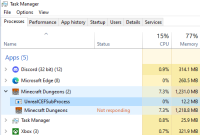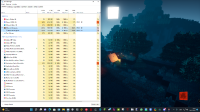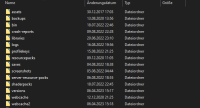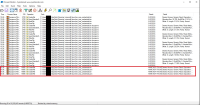-
Bug
-
Resolution: Won't Fix
-
None
-
1.8.1.0, 1.8.0.0, 1.8.6.0 (Windows), 1.9.1.0, 1.8.8.0, 1.9.3.0, 1.10.3.0 Hotfix, 1.11.1.0, 1.12.0.0, 1.12.1.0, 1.12.2.0, 1.13.1.0, 1.14.1.0, 1.15.0.0, 1.15.1.0, 1.16.2.0, 1.17.0.0
-
None
-
Multiple
-
Community Consensus
-
740967
- Which platform do you experience this on?
- If you play on PC, then which version of Windows do you have installed - 7, 8, 10 or 11?
- If you play on PC, then which version of the game do you own - the Minecraft launcher version, the Microsoft Store version, the Steam version, or some other version?
- If you have the Minecraft launcher version, then are you using the old launcher (for Windows 7 and 8) or the new launcher?
- If you have the Microsoft Store version, then are you logged into the game with the same account as the Store?
- Are you playing the game through the Xbox Game Pass? If yes, are you using family sharing?
- Are you playing alone, or are there others who play the game on the same device? If yes, do you use the same account or separate ones?
The blank white window is usually caused by connection issues when the game attempts to connect to servers. Whenever this issue arises, please ensure that you have a stable Internet connection and then see if restarting the game will resolve the problem.
Also, please make sure to go to C:\Users\<username>\AppData\Roaming\.minecraft and delete the following files:
- launcher_msa_credentials.bin
- launcher_msa_credentials.json
- launcher_msa_credentials.bin.dungeons
Other suggested solutions:
A ) Setting the game's EXE file to "Run as Administrator".
B ) Logging out and then back in to the game's launcher, as opposed to the game itself.
C ) Reinstalling the game in a different folder.
After latest update and purchasing latest DLC, it goes through open screen. Press any button to start. Press button on controller, and window opens asking me to sign in to Xbox Live account. Do so. Says welcome back CorManBarbarian. Button "Let's Play!". Click on button, window turns white then sits there for an eternity as music plays. Never gets into game. Rebooted and checked for updates... none. Never had any problems prior to this update, and played the update the day before and while it crashed once, I was able to get back in. But today, it's toast.
- is duplicated by
-
MCD-5366 My game won't load
- Resolved
-
MCD-5392 Login window not loading (just white)
- Resolved
-
MCD-5493 I can not start the game
- Resolved
-
MCD-5583 load game only to get stuck on a black window
- Resolved
-
MCD-5590 when i open minecraft dungeons there is a white page
- Resolved
-
MCD-5643 Game won't load
- Resolved
-
MCD-5645 Infinite loading screen before main menu
- Resolved
-
MCD-5649 After starting the game there is a blank white window and an infinite loading screen
- Resolved
-
MCD-5710 Minecraft Dungeons shows only a blank log in screen upon boot, and has voiceover enabled by default
- Resolved
-
MCD-5718 white pop up without anything on it and redstone block loading forever
- Resolved
-
MCD-5742 Loading Screen
- Resolved
-
MCD-5789 Unable to charge the game
- Resolved
-
MCD-5822 White empty popup after update 1.8.8.0
- Resolved
-
MCD-5831 Blank white box when loading game
- Resolved
-
MCD-5837 The game is loading forever
- Resolved
-
MCD-5853 無法顯示登入畫面
- Resolved
-
MCD-5854 Endless loading in main menu
- Resolved
-
MCD-5862 Complete softlock when loading the game
- Resolved
-
MCD-5902 loading screen stuck
- Resolved
-
MCD-5923 Can't get past "press any key" on first loading screen
- Resolved
-
MCD-5927 Won't load characters / White Dialog
- Resolved
-
MCD-5951 Stuck on a white screen
- Resolved
-
MCD-5965 The game will show a white window after entering.
- Resolved
-
MCD-5967 Minecraft Dungeons doesn´t Start
- Resolved
-
MCD-5986 The authorization window does not load.
- Resolved
-
MCD-6033 the game is not working
- Resolved
-
MCD-6038 minecraft dungeons Login problem
- Resolved
-
MCD-6064 Game not loading
- Resolved
-
MCD-6067 Can't load into the game at all
- Resolved
-
MCD-6117 Can't open Minercraft dungeons
- Resolved
-
MCD-6175 Stuck on loading screen after 6/16/21 hotfix - PC
- Resolved
-
MCD-6179 Blank dialog and hanging load screen after press any key on game load
- Resolved
-
MCD-6184 Loading
- Resolved
-
MCD-6190 wont stop loading
- Resolved
-
MCD-6196 White Text Box at Startup
- Resolved
-
MCD-6214 Doesn't allow me to go into game
- Resolved
-
MCD-6221 Don't want to login
- Resolved
-
MCD-6226 The game opens but when i press to play a white box pops up
- Resolved
-
MCD-6237 Due to a bug in Minecraft Dungeons my save has disappeared.
- Resolved
-
MCD-6240 Minecraft Dungeons Stuck on Camp loading screen
- Resolved
-
MCD-6249 Error while oppening the game (loading screen and white screen)
- Resolved
-
MCD-6255 Cannot open the game - getting a white blank screen
- Resolved
-
MCD-6260 Minecraft Dungeons loads indefinitely just after launching
- Resolved
-
MCD-6277 Cant Play Minecraft Dungeons anymore
- Resolved
-
MCD-6439 Loading Forever
- Resolved
-
MCD-6481 Infinite loading
- Resolved
-
MCD-6522 Get stuck when Dungeons loads
- Resolved
-
MCD-6619 white screen in the login window
- Resolved
-
MCD-6628 MCD will not let me in
- Resolved
-
MCD-6650 White window
- Resolved
-
MCD-6744 Minecraft Dungeons stuck on loading screen
- Resolved
-
MCD-6747 loading error
- Resolved
-
MCD-6815 white box on load screen
- Resolved
-
MCD-6864 White Box appearing after pressing "Let's Go!"
- Resolved
-
MCD-6879 White Window
- Resolved
-
MCD-6894 Stuck in white pop up window
- Resolved
-
MCD-6903 Blank white box and won't load
- Resolved
-
MCD-6917 White Microsoft login box/ not loading
- Resolved
-
MCD-6935 White windows in main menu
- Resolved
-
MCD-6939 Stuck on loading screen
- Resolved
-
MCD-6953 Window white
- Resolved
-
MCD-6962 buggy loading
- Resolved
-
MCD-6977 Can't start playing
- Resolved
-
MCD-6988 cannot start game
- Resolved
-
MCD-7018 A blank box appears with no options other than a cross in the top right corner. When I hit the "x" it just keeps loading the screen.
- Resolved
-
MCD-7060 Unable to continue after startup because of white window
- Resolved
-
MCD-7062 I can't enter the game
- Resolved
-
MCD-7063 Unable to access title screen of Minecraft Dungeons (Windows 10)
- Resolved
-
MCD-7064 White pop up appears when opening minecraft dungeons which can only be closed and minecraft dungeons will be on the loading after press any button forever or 20-30 minutes+
- Resolved
-
MCD-7075 Sign in screen not showing up.
- Resolved
-
MCD-7079 Dungeons wont log in
- Resolved
-
MCD-7084 game dosnt start
- Resolved
-
MCD-7089 The screen to sign in is blank and I cannot sign in.
- Resolved
-
MCD-7092 the game is not loading
- Resolved
-
MCD-7101 Game stuck on loading screen
- Resolved
-
MCD-7105 I cant log into MCD
- Resolved
-
MCD-7109 Bug at the opening of the game
- Resolved
-
MCD-7125 White form block entering game
- Resolved
-
MCD-7127 MC dungeons game never starts
- Resolved
-
MCD-7128 PressAnyKey leads to white box (BLOCKER)
- Resolved
-
MCD-7131 I Can't Play Minecraft Dungeons
- Resolved
-
MCD-7140 I am no longer able to play due to my laptop not meeting the minimum system requirements of a recent patch
- Resolved
-
MCD-7165 Minecraft dungeons won't load
- Resolved
-
MCD-7185 無法啟動登入畫面
- Resolved
-
MCD-7196 I can't play to Minecraft Dungeon
- Resolved
-
MCD-7212 no account login
- Resolved
-
MCD-7237 infinite loading screen
- Resolved
-
MCD-7259 bassically its signing me out without me doing it
- Resolved
-
MCD-7260 Can't log in/play
- Resolved
-
MCD-7268 White Box Minecraft Dungeons
- Resolved
-
MCD-7277 A white window opens when I start the game and I cannot play it. Even after I close this window the game shows me an endless loading and dosen't start.
- Resolved
-
MCD-7281 The game does not load. I get a notification, but its just blank and white. After closing it the game loads infinitely
- Resolved
-
MCD-7324 Dungeons will not load after showing a white, empty tab.
- Resolved
-
MCD-7325 ----------------
- Resolved
-
MCD-7363 Don't open
- Resolved
-
MCD-7366 Minecraft Dungeons will not load.
- Resolved
-
MCD-7437 Launching game from the Launcher does not work correctly.
- Resolved
-
MCD-7439 Zgłoszenie błędu
- Resolved
-
MCD-7463 I can't log-in / play the game
- Resolved
-
MCD-7468 LoginPage
- Resolved
-
MCD-7484 Stuck on a blank (usually white) window after "Press Any Key"
- Resolved
-
MCD-7577 Microsoft login stuck on white
- Resolved
-
MCD-7614 I can´t enter in the game
- Resolved
-
MCD-7615 The game doesnt load
- Resolved
-
MCD-7623 fix data bug
- Resolved
-
MCD-7673 white screen
- Resolved
-
MCL-23151 White box - minecraft dungeons
- Resolved
- relates to
-
MCD-459 Game stays stuck in loading screen before the main menu, keeps showing "press any button" every while
- Resolved