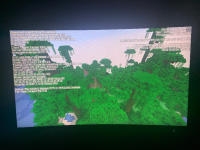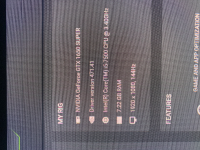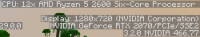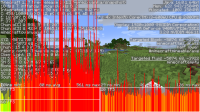-
Bug
-
Resolution: Unresolved
-
None
-
21w10a, 21w11a, 21w13a, 21w20a, 1.17 Pre-release 1, 1.17 Pre-release 3, 1.17 Release Candidate 1, 1.17, 1.17.1 Pre-release 1, 1.17.1, 21w37a, 21w38a, 21w39a, 21w40a, 21w41a, 21w43a, 21w44a, 1.18, 1.18.1, 22w03a, 1.18.2 Pre-release 1, 1.18.2, 22w14a, 1.19 Pre-release 1
-
None
-
Community Consensus
-
Rendering
-
Normal
-
Platform
As of snapshot 21w10a, the game renderer has been updated to use newer OpenGL features. For some users, this may result in a loss in performance (FPS) in 1.17 and above. To gauge the impact of this, standard information is requested from affected users. Please follow the instructions below, and leave a comment with the results, as well as details about your system information.
For any discussions about this topic, please do so on the linked reddit thread
Before proceeding, please be sure to update your system's video drivers per these instructions. If you need assistance with this, please visit our community discord server.
- Download the attached world file PerformanceTest1_17.zip
 , and extract the world into your saves folder
, and extract the world into your saves folder - Open the game in version 1.16.5
- Ensure the default amount of RAM is allocated (1GB 32 bit users, 2GB 64 bit users)
- Be sure to use the default Java or Java 8 runtime
- Use the following standard video settings:
FOV: Normal (70) Fullscreen: ON Fullscreen Resolution: 1280*720@60 Biome Blend: 5x5 (Normal) Graphics: Fancy Render Distance: 12 chunks Smooth Lighting: Maximum Max Framerate: Unlimited VSync: OFF Clouds: Fancy Particles: ALL Mipmap Levels: 4 Entity Distance: 100%
- Open the Performance Test world, and wait for the chunks to load (you may need to switch to creative mode and back (press F3+F4 twice)).
- If for whatever reason you need to re-create the world, please use the in-game "re-create" option to preserve the seed and game rules
- Reset your position:
/execute in minecraft:overworld run tp @s 188.76 98.90 -209.60 179.85 35.10
- Change your game mode to spectator:
/gamemode spectator
- Open the F3 debug menu, and wait a minute for the FPS to stabilize
- Note down your average FPS
- Repeat these steps with the latest snapshot
- Here, also press F3 + L to generate a profiling report (only applicable in 21w11a and up)
- Leave a comment on this report with:
FPS in 1.16.5 FPS in the latest 1.17 release (please specify the release version) Your operating system Your CPU Your Graphics card and driver version, as reported by the game Your profiling zip file
It is also recommended to take a screenshot of the F3 debug menu and attach it to this report, to ensure that the correct GPU is accurately reported (particularly in cases where more than 1 is available)
See here for an example comment.
System information screenshot: 
 Reminder: If you leave a comment, please follow the instructions above and include your approximate FPS averages. This helps with effectively diagnosing this issue.
Reminder: If you leave a comment, please follow the instructions above and include your approximate FPS averages. This helps with effectively diagnosing this issue.
- is duplicated by
-
MC-218879 Dramatical performance decrease ever since 21w10a.
- Resolved
-
MC-218969 Low frame rate in 21w10a
- Resolved
-
MC-219207 lag spikes OpenGL 3.2
- Resolved
-
MC-220506 Significant Reduction in Frame Rates Since 21w08b
- Resolved
-
MC-221413 21w11a Has Low Fps And Glowing Makes It Worst
- Resolved
-
MC-225941 Performance degradation on snapshots using java 16.0.1 and open GL 3.2.0
- Resolved
-
MC-225960 Java 16-OpenGL 3.2 bad fps
- Resolved
-
MC-226209 Performance problems in 21w19a-21w20a with high res resource pack
- Resolved
-
MC-226395 latest snapshot lag!
- Resolved
-
MC-226603 Terrible performance after updating to 1.17 pre-1 from 1.16.5
- Resolved
-
MC-226907 Unplayable 1.17
- Resolved
-
MC-227075 Consistent Lag and Stuttering
- Resolved
-
MC-227827 CPU spike
- Resolved
-
MC-227852 My FPS has been below 30 FPS since the 1.17 update.
- Resolved
-
MC-227973 Surface lag 1.17
- Resolved
-
MC-228048 Lag Spikes?
- Resolved
-
MC-228312 Minecraft lag only 30 fps- 40 fps with a GTX 775m GPU
- Resolved
-
MC-228313 Minecraft lag only 30 fps- 40 fps with a GTX 775m GPU
- Resolved
-
MC-228713 why is my minecraft so laggy
- Resolved
-
MC-229023 Huge fps hit 1.17
- Resolved
-
MC-229043 fps drop in 1.17
- Resolved
-
MC-229055 Extreme lag/ fps drop when on window mode
- Resolved
-
MC-229123 Performance issue
- Resolved
-
MC-229715 Extremely poor framerate in 1.17
- Resolved
-
MC-229989 The game freezes very often when playing in version 1.17
- Resolved
-
MC-229997 Minecraft 1.17 lags too much exactly like 0-10fps
- Resolved
-
MC-230041 Low FPS
- Resolved
-
MC-230064 Lag
- Resolved
-
MC-230200 Server lag
- Resolved
-
MC-230378 1.17 Fps very low
- Resolved
-
MC-230849 Weird fps limit
- Resolved
-
MC-231349 Recently lagging.
- Resolved
-
MC-231610 Lower FPS in 1.17
- Resolved
-
MC-231737 Minecraft 1.17 randomly freezes
- Resolved
-
MC-232655 OpenJDK putting a lot of stress in my computer when ever I open up Minecraft 1.17+
- Resolved
-
MC-232707 Large CPU and Memory usage in worlds
- Resolved
-
MC-233088 Impossible to run minecraft since 1.17.1 update regarding OpenJDK platform taking too much CPU
- Resolved
-
MC-234601 1.17 is really laggy.
- Resolved
-
MC-234902 Major Performance decrease between 1.16 and 1.17
- Resolved
-
MC-235640 1.17.1 FPS drops
- Resolved
-
MC-235657 Frame rate drop
- Resolved
-
MC-236259 low fps on good laptop
- Resolved
-
MC-238989 Major FPS drop in 1.17.1
- Resolved
-
MC-239271 Minecraft 1.17 lag issue
- Resolved
-
MC-239282 Performance loss after using OpenGL 3.2 core profile
- Resolved
-
MC-241890 Installation for minecraft java on minecraft.net does not work. Very Low fps on RTX 3060.
- Resolved
-
MC-248218 FPS problem
- Resolved
-
MC-248892 Low fps on 1.17.1+ (OpenGL 3.2)
- Resolved
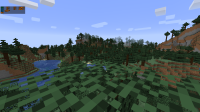
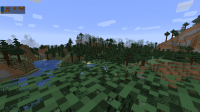
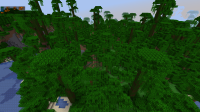








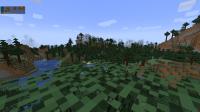
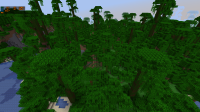






















































![2021-11-10_10.22.06 [1.16.5].png](https://bugs.mojang.com/secure/thumbnail/456459/_thumb_456459.png)
![2021-11-10_10.25.58 [1.17.1].png](https://bugs.mojang.com/secure/thumbnail/456460/_thumb_456460.png)
![2021-11-10_10.25.58 [1.17.1]-1.png](https://bugs.mojang.com/secure/thumbnail/456461/_thumb_456461.png)