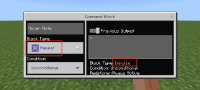-
Bug
-
Resolution: Unresolved
-
None
-
1.17.11 Hotfix, 1.16.220, 1.16.0.57 Beta, 1.14.1 Hotfix, 1.9.0, 1.11.0.1 Beta, 1.11.0.3 Beta, 1.14.30 Hotfix, 1.14.60 Hotfix, 1.16.1, 1.16.10, 1.16.20, 1.16.200, 1.16.201 Hotfix, 1.16.210, 1.16.221 Hotfix, 1.17.41 Hotfix, 1.18.12 Hotfix, 1.19.22 Hotfix, 1.20.51 Hotfix
-
None
-
Community Consensus
-
Multiple
-
390148
Many reports of command blocks not working correctly after switching modes are based on misunderstanding the command block UI. Before concluding that you are experiencing a bug, please read the following statement from Mega_Spud's resolution of MCPE-20304:
The information shown at the bottom-right of the UI is in fact part of the 'Previous Output' -
this section shows the state of the block when it last executed a command. If you change the block type options on the left and then run a successful command, you will then see the previous output information in question update.
If you have a video or a world save that shows a command block not working correctly, please attach it to the ticket. A screenshot is not enough to show that the command block is malfunctioning.
Are command block’s settings on the right not supposed to update with the display below previous output. I have had this issue for a while. It affects the state of the command block, too. Only way to fix it is to mess with it and power it until it works.
- is duplicated by
-
BDS-12277 Command blocks won't switch modes
- Resolved
-
BDS-16368 There is a glitch with command blocks in bedrock
- Resolved
-
MCPE-42763 Command Blocks created as Impulse have Chain or Repeating Type
- Resolved
-
MCPE-61933 The command block does not remember what type of block it is.
- Resolved
-
MCPE-68343 Command blocks won't switch modes
- Resolved
-
MCPE-82748 Comand block settings won't change
- Resolved
-
MCPE-90529 Commandblocks stuck at Impulse
- Resolved
-
MCPE-91462 Command Block Sometimes Are Lying
- Resolved
-
MCPE-91932 Command Blocks broken
- Resolved
-
MCPE-92795 Command block type, condition, status doesn't match up with information down right.
- Resolved
-
MCPE-92842 Command blocks not updating their type or condition
- Resolved
-
MCPE-93195 There is a problem with the new command blocks.
- Resolved
-
MCPE-94107 The information at the bottom oft the commandblock GUI is incorrect
- Resolved
-
MCPE-98586 command block does not change its type
- Resolved
-
MCPE-110771 Command block type not changing
- Resolved
-
MCPE-115163 Command Blocks Not Changing Modes
- Resolved
-
MCPE-116163 The Command Blocks Are Stuck In A Certain Mode
- Resolved
-
MCPE-121514 Command blocks won't switch modes
- Resolved
-
MCPE-121675 Command block always at default settings
- Resolved
-
MCPE-124195 [MCEE] chain command block is malfunctioning
- Resolved
-
MCPE-124518 Chain Command blocks listed as impulse command blocks and not working
- Resolved
-
MCPE-126308 Command Block is the Wrong Command Block
- Resolved
-
MCPE-126450 Command_block chain and repeats does not work.
- Resolved
-
MCPE-127310 Command block stuck at impulse and always active
- Resolved
-
MCPE-138699 Command blocks do not update after being changed from impulse
- Resolved
-
MCPE-141224 Chain command blocks are acting as impulse
- Resolved
-
MCPE-146922 Command blocks and structure blocks don't work
- Resolved
-
MCPE-154024 problem with command blocks in realms
- Resolved
-
REALMS-8922 Chain command blocks act like impulse command blocks
- Resolved