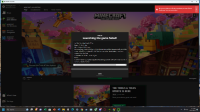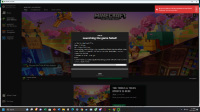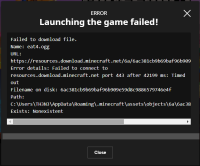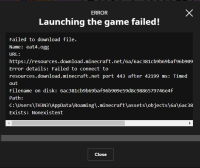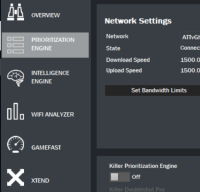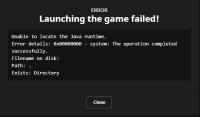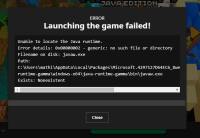-
Bug
-
Resolution: Fixed
-
None
-
2.2.7447 (Windows), 2.2.12145 (Windows), 2.3.240 (Windows), 2.3.443 (Windows), 2.3.585 (Mac), 2.3.585 (Linux), 2.3.585 (Windows), 2.3.585 (New Windows App), 2.3.592 (New Windows App), 2.3.592 (Windows), 2.3.619 (Windows), 2.3.619 (New Windows App), 2.3.645 (New Windows App), 2.3.645 (Mac), 2.3.645 (Legacy Windows), 2.4.30 (Mac), 2.4.30 (Win 10/11 App), 2.4.36 (Legacy Windows), 2.4.36 (Win 10/11 App), 2.4.39 (Win 10/11 App), 2.4.69 (Win 10/11 App), 2.4.79 (Win 10/11 App), 2.4.104 (Win 10/11 App), 2.5.9 (Win 10/11 App), 2.6.16 (Win 10/11), 2.6.16 (Legacy Windows), 2.7.12 (Win 10/11), 2.8.2 (Win 10/11), 2.10.22 (Legacy Windows), 2.10.25 (Win 10/11), 2.11.15 (Win 10/11), 2.12.2 (Win 10/11)
-
None
-
Confirmed
-
973212
When launching the game, an error is thrown that states: <some file> failed to download. The file that failed to download is not consistent, and it ranges from missing music files to even missing Java. Here's how to get there: Run Windows + R and type in %AppData%.
I've gathered information about the processes running on about 4 peoples' machines with the error, nothing is glaringly consistent. The location of the users is also not consistent, showing it's likely not an outage in an area. Changing DNS does not fix the issue. Users have this issue whilst not having any AntiVirus or VPN. The ISP is also not the issue as all 4 users have different ISPs.
Downloading an ogg file directly from the servers on a system where the launcher would not work, the download works fine. This is the command I used to download directly:
curl -O https://resources.download.minecraft.net/aa/aa1d3aace1c481ac32d5827fba287294b6bc99fb
Alternate launchers do not work, which is very interesting as the download server is functioning correctly. I personally cannot reproduce this.
Edit 12/16/23:
Before proceeding with any of the below workarounds, contact Microsoft with your entire error with the link below. This will help them fix the issue on their end.
https://aka.ms/MCLauncherSupport
Edit 1/16/24
If you have an app installed called Killer, get it gone!
It may come preinstalled if you own a Dell device, which includes Alienware.
Also, of course, try disabling your antivirus first. If you have one.
Potential Workaround (Windows 10/11):
Things to try first:
- Delete .minecraft folder: https://minecrafthopper.net/help/finding-minecraft-data-folder/
- Change DNS: https://1.1.1.1/dns/#setup-instructions
For Missing Java:
- 1.21: Download Java 21: https://github.com/adoptium/temurin21-binaries/releases/download/jdk-21.0.3%2B9/OpenJDK21U-jdk_x64_windows_hotspot_21.0.3_9.msi, run that, find the javaw.exe file in C:\Program Files\Eclipse Adoptium\jdk-21.0.3-hotspot\bin. Click on Installations in the Minecraft launcher, click Edit Installation on your installation, click more options, and set the Java Runtime to be directed to the javaw.exe.
- 1.18+: Download Java 17: https://github.com/adoptium/temurin17-binaries/releases/download/jdk-17.0.6%2B10/OpenJDK17U-jdk_x64_windows_hotspot_17.0.6_10.msi, run that, find the javaw.exe file in C:\Program Files\Eclipse Adoptium\jdk-17.0.6.10-hotspot\bin. Click on Installations in the Minecraft launcher, click Edit Installation on your installation, click more options, and set the Java Runtime to be directed to the javaw.exe.
- 1.17: Download Java 11: https://github.com/adoptium/temurin11-binaries/releases/download/jdk-11.0.18%2B10/OpenJDK11U-jdk_x64_windows_hotspot_11.0.18_10.msi, run that, find the javaw.exe file in C:\Program Files\Eclipse Adoptium\jdk-11.0.18.10-hotspot\bin. Click on Installations in the Minecraft launcher, click Edit Installation on your installation, click more options, and set the Java Runtime to be directed to the javaw.exe.
- 1.8.9-1.16.5: Download Java 8: https://www.java.com/en/download/, run that, find the javaw.exe file in C:\Program Files\Java\jre1.8.0_351\bin. Click on Installations in the Minecraft launcher, click Edit Installation on your installation, click more options, and set the Java Runtime to be directed to the javaw.exe.
For Missing File:
This is a little difficult to do, so feel free to ask questions.
First, we need to get the file on your system. To do this, open Command Prompt.
To get the URL of the missing file, we need to look at the error generated. After the error says "URL:", copy the entire path. Ex: https://resources.download.minecraft.net/aa/aa1d3aace1c481ac32d5827fba287294b6bc99fb.
Now, run this command in your Command Prompt replacing "<url>" with the URL you copied above.
cd Downloads && curl -O <url>
Notice how in that URL it says minecraft.net/xx/ Those two bolded letters or numbers signify the name of the folder this file needs to go in. Run Windows + R and type in %AppData%. Press enter and navigate to the .minecraft folder. Locate the assets/objects folder. In here, create a folder with the same two letters or numbers that your URL says. If it already exists, navigate to it.
Find your Downloads folder, and drag and drop the file we just downloaded into the folder we just navigated to.
Wow! You did it! Now, do that for every file it throws an error for. I know, it's painful.
Potential Workaround (Mac OS):
Things to try first:
- Delete .minecraft folder: https://minecrafthopper.net/help/finding-minecraft-data-folder/
- Change DNS: https://1.1.1.1/dns/#setup-instructions
For Missing Java:
- 1.18+: Download Java 17: https://github.com/adoptium/temurin17-binaries/releases/download/jdk-17.0.6%2B10/OpenJDK17U-jdk_x64_mac_hotspot_17.0.6_10.pkg, run that, and follow the instructions.
- 1.17: Download Java 11: https://github.com/adoptium/temurin11-binaries/releases/download/jdk-11.0.18%2B10/OpenJDK11U-jdk_x64_mac_hotspot_11.0.18_10.pkg, run that, and follow the instructions.
- 1.8.9-1.16.5: Download Java 8: https://www.java.com/en/download/, run that, and follow the instructions.
After installing Java, we need to set make Minecraft use it. Click on the Installations tab of the launcher and click Edit Installation next to your version. Click More Options, and click to change the Java Runtime. Once you're in the Finder window it opens, you need to run Cmd + Shift + G. Type into that little box, "~/Library". Locate the Java folder (or Eclipse Temurin), select the version as downloaded above, locate the bin folder, and select the javaw file.
For Missing File:
This is a little difficult to do, so feel free to ask questions.
First, we need to get the file on your system. To do this, open Terminal.
To get the URL of the missing file, we need to look at the error generated. After the error says "URL:", copy the entire path. Ex: https://resources.download.minecraft.net/aa/aa1d3aace1c481ac32d5827fba287294b6bc99fb.
Now, run this command in your Command Prompt replacing "<url>" with the URL you copied above.
cd Downloads && curl -O <url>
Notice how in that URL it says minecraft.net/xx/ Those two bolded letters or numbers signify the name of the folder this file needs to go in. Open finder, and run Cmd + Shift + G. Type in that box "~/Library" and click enter. Locate the Application Support folder, and enter it. The .minecraft folder will be found in here, open it. Locate the assets/objects folder. In here, create a folder with the same two letters or numbers that your URL says. If it already exists, navigate to it.
Find your Downloads folder, and drag and drop the file we just downloaded into the folder we just navigated to.
Wow! You did it! Now, do that for every file it throws an error for. I know, it's painful.
If you're still stuck...
There isn't much you can do as of fixing the official launcher. But you're in luck, as there are ways to play the game but using a different launcher. One of these is https://multimc.org, and it has some nice features even the official launcher doesn't.
- is duplicated by
-
MC-259842 Game failed to download file on launch
- Resolved
-
MC-259850 Download haults at "ancestry.ogg"
- Resolved
-
MC-259971 Could not resolve host: libraries.minecraft.net
- Resolved
-
MC-260012 Can't update/launch the game
- Resolved
-
MC-260257 Java error: Runtime Environment Not Found
- Resolved
-
MC-260391 I need help my game won’t open for Java I’ve re installed tried everything
- Resolved
-
MC-260482 fallo al instalar archivo
- Resolved
-
MC-260565 There are things from my .minecraft folder that keep going missing.
- Resolved
-
MC-260729 Launcher can't download libraries
- Resolved
-
MC-261445 CANNOT launch Java whatsoever
- Resolved
-
MC-261958 Unable to locate the Java runtime.
- Resolved
-
MC-262238 Unable to locate the Java runtime / Неможливо знайти Java
- Resolved
-
MC-262241 An error pops up when trying to load the latest version 1.19.4 that won't let me play.
- Resolved
-
MC-263038 Couldn't download a specific release manifest for the Java runtime.
- Resolved
-
MC-263618 Verification, Skin Display, and Minecraft Version Issues
- Resolved
-
MC-264000 java wont launch keeps getting a wierd error
- Resolved
-
MC-265385 Failed to download file when starting Minecraft 1.20.1
- Resolved
-
MCL-23017 Unable to start
- Resolved
-
MCL-23023 Cannot download version above 1.16.5
- Resolved
-
MCL-23035 Error with files and javaw.exe.
- Resolved
-
MCL-23039 i have royally effed myself (sorry idk if there language censors on this site?)
- Resolved
-
MCL-23049 Problem to iniciate Minecraft.
- Resolved
-
MCL-23052 The launcher fails updating on "ancestry.ogg"
- Resolved
-
MCL-23053 Failed to download file
- Resolved
-
MCL-23054 Can't Install MC due to Netty Errors
- Resolved
-
MCL-23055 Error al descargar un archivo
- Resolved
-
MCL-23065 SERIOUS ERROR Downloading version in minecraft java, Detalhes do erro: Could not resolve host: libraries.minecraft.net
- Resolved
-
MCL-23079 I CANT SOLVE THIS ERROR PLS HELP ME ;-;
- Resolved
-
MCL-23088 A mod from Curseforge is working perfectly but launcher says missing file
- Resolved
-
MCL-23091 when i got launch mc it always says error like one of them launching the game failed i know alot of people with this bug plls help i havent been anle to play mc for 3 days
- Resolved
-
MCL-23092 Can't Launch Minecraft Java
- Resolved
-
MCL-23094 0x00000000 Error code
- Resolved
-
MCL-23095 Error details: Could not resolve host: libraries.minecraft.net
- Resolved
-
MCL-23111 "Launching the game failed!"
- Resolved
-
MCL-23112 "Launching the game failed!"
- Resolved
-
MCL-23118 Launcher fails to download files
- Resolved
-
MCL-23123 Error when downloading any version Minecraft Java Edition
- Resolved
-
MCL-23153 Java edition struggling to launch due to two different error codes. I have tried resetting the program, I have uninstalled and reinstalled Minecraft more than 4 times. Struggling now to find a solution
- Resolved
-
MCL-23160 javaw.exe missing
- Resolved
-
MCL-23165 wending.ogg
- Resolved
-
MCL-23168 Launcher fails to open due to missing file
- Resolved
-
MCL-23170 Minecraft Launcher has Two Errors and hasn't been able to launch for over two months.
- Resolved
-
MCL-23173 When using Minecraft Lanucher open Java Edition, Fail to download files happened
- Resolved
-
MCL-23214 Game files could not be found when starting the latest snapshot version
- Resolved
-
MCL-23226 Update launcher error and crash
- Resolved
-
MCL-23273 minecraft java edition not working at all used to work just fine before microsoft
- Resolved
-
MCL-23284 Unable to download "brigadier-1.1.8.jar"
- Resolved
-
MCL-23286 Launching Game Failed
- Resolved
-
MCL-23288 Cant launch Datapacks or 1.19.4 version
- Resolved
-
MCL-23342 ERROR Launching the game failed!
- Resolved
-
MCL-23345 Large files sometimes cannot be downloaded.
- Resolved
-
MCL-23354 Unable to locate Java Runtime
- Resolved
-
MCL-23378 Unable to Launch Game
- Resolved
-
MCL-23437 .jar being deleted leaving .jsons only
- Resolved
-
MCL-23531 Failed to download file
- Resolved
-
MCL-23537 When i try to launch minecraft through the launcher i get an error saying that i am missing an oshi-core-6.2.2.jar file.
- Resolved
-
MCL-23544 When downloading the Java Edition version it gives an error
- Resolved
-
MCL-23609 Failed to download file
- Resolved
-
MCL-23641 unable to locate java runtime
- Resolved
-
MCL-23656 objects are failing to download
- Resolved
-
MCL-23702 Mincraft Wont Open Error
- Resolved
-
MCL-23706 I have a problem when I run minecraft this window appears
- Resolved
-
MCL-23740 Failed to launch Minecraft 1.18 release
- Resolved
-
MCL-23767 Failed to Download File Error
- Resolved
-
MCL-23788 Launching the game failed , failed to download file
- Resolved
-
MCL-23820 Launching the game failed
- Resolved
-
MCL-23884 Can't Download Any Minecraft Version without getting error "Failed to download file"
- Resolved
-
MCL-23975 Error when waiting to download Java versions editions in Launcher
- Resolved
-
MCL-24047 Launching the Game failure from downloading files
- Resolved
-
MCL-24196 1.20.5 does not launch error in downloading due to nonexistence
- Resolved