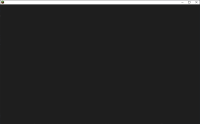-
Bug
-
Resolution: Awaiting Response
-
None
-
2.2.2311 (Windows), 2.2.2529 (Windows), 2.2.2806 (Windows), 2.2.3125 (Windows), 2.2.3201 (Windows), 2.2.3555 (Windows), 2.2.3965 (Windows), 2.2.5519 (Windows), 2.2.7264 (NEW Windows App)
-
None
-
None
-
Windows 10 Home 20H2 64-bit
-
Confirmed
-
683545
Certain files being corrupt or missing can cause the launcher to behave unexpectedly.
Files becoming corrupt seems to be relatively new.
Windows
Confirmed:
- 'game/cef.pak' and 'game/icudtl.dat' : Launcher fails to start, sometimes leaving a process running in the background
- 'game/v8_context_snapshot.bin' : Launcher is blank and window title is missing
Observed through testing, not yet confirmed:
- 'game/chrome_elf.dll' and 'game/launcher.dll' : Dialogs can appear:
"Couldn't load launcher core from '<launcher installation dir>\game\launcher.dll': LoadErrorNotPresent"
"Unable to start the Minecraft Runtime Environment. This is most likely caused by a corruption. Please try to reinstall Minecraft."
See also:MCL-11754
Workaround
Deleting the game folder in the launcher directory (Usually C:\Program Files (x86)\Minecraft Launcher) and having the launcher redownload the corrupt and/or missing files fixes the issue. Deleting the 'game/.version' file should work too. In the case there is a prompt saying a file is already in use, restart the device then retry the workaround.
- is duplicated by
-
MC-223586 minecraft launcher won't open
- Resolved
-
MC-223651 Minecraft launcher not opening
- Resolved
-
MC-223805 My Mc Launcher will not launch, even tho i have done everything
- Resolved
-
MC-226494 Minecraft launcher Eternal Grey Screen
- Resolved
-
MC-231365 Minecraft Launcher Does Not Work!
- Resolved
-
MC-233512 Minecraft Launcher stopped working agane
- Resolved
-
MC-233979 Minecraft Black Screem
- Resolved
-
MC-234052 Minecraft Black Screem
- Resolved
-
MC-234112 gray screen on launcher
- Resolved
-
MC-248661 Minecraft launcher black or doesn't open at all
- Resolved
-
MCL-17594 Launcher shows grey screen upon loading
- Resolved
-
MCL-17636 Minecraft Launcher gray screen
- Resolved
-
MCL-17639 Minecraft launcher frozen on gray screen and can only open once
- Resolved
-
MCL-17899 Minecraft Launcher not working
- Resolved
-
MCL-18171 Launcher presents a grey screen instead of play buttion
- Resolved
-
MCL-18373 Screen Update Failure
- Resolved
-
MCL-18479 Minecraft launcher won't load.
- Resolved
-
MCL-18604 Launcher not loading
- Resolved
-
MCL-18734 Launcher sometimes won't load anything
- Resolved
-
MCL-18808 minecraft launcher won't load?
- Resolved
-
MCL-18811 blank launchererror or bug
- Resolved
-
MCL-18959 Minecraft Launcher Grey/Black Screen
- Resolved
-
MCL-19498 Grey Screen on Launcher
- Resolved
-
MCL-19639 My Launcher doesn't open at all, I've tried countless ways to open it but nothing works.
- Resolved
-
MCL-19663 Launcher não abre quando tento abri-lo. // Launcher doesn't work when I try to open it.
- Resolved
-
MCL-19919 Launcher will not execute
- Resolved
- relates to
-
MCL-17281 Launcher won't load
- Resolved