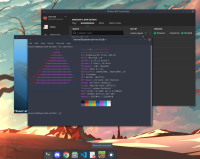- clones
-
MC-262013 Inconsistent labeling of Minecraft on macOS: game window displays version, while application list & dock shows 'java'
- Open
- is duplicated by
-
MC-121829 Not Showing Name or Logo on the macOS Dock or Menu Bar
- Resolved
-
MC-125357 Crafting Table Icon Doesn't Appear When The Game Is Running
- Resolved
-
MC-126206 Icon
- Resolved
-
MC-133192 Minecraft displays generic .exec icon instead of the normal crafting table icon
- Resolved
-
MC-134089 Java Icon
- Resolved
-
MC-134264 OSX: Minecraft Game Icon/Icon Name Default Configuration
- Resolved
-
MC-134450 Wrong icon on the Dock panel - Mac OS X
- Resolved
-
MC-134684 Minecraft not showing correct icon with mac's toolbar
- Resolved
-
MC-134711 When you first open Minecraft Java that is a crafting table pops up but since Minecraft 1.13 that is a black box that says exec
- Resolved
-
MC-135350 1.13+ now showing Minecraft logo on macs dock
- Resolved
-
MC-136155 Icon
- Resolved
-
MC-137330 MacOS icon bug
- Resolved
-
MC-137365 when Minecraft is open it shows a exec icon instead of the usual crafting table.
- Resolved
-
MC-143290 The java icon does not show properly
- Resolved
-
MC-149930 Craft table icon
- Resolved
-
MC-156287 Minecraft Icon isn't showed
- Resolved
-
MC-161736 Application Icon/Thumbnail wont appear above version 1.13
- Resolved
-
MC-202778 The Minecraft game window is called "java" and is not picked up as the game by Discord
- Resolved
-
MC-212048 Icon uses old texture
- Resolved
-
MC-225585 When you open Minecraft, instead of a crafting table icon, it's a black square that says exec.
- Resolved
-
MC-232108 Incorrect Icon and application name
- Resolved
-
MC-240287 Icon dock and name macOS
- Resolved
-
MCL-19050 icon and name not displayed on macOs
- Resolved
-
MCL-19842 no icon for game
- Resolved