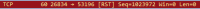-
Bug
-
Resolution: Awaiting Response
-
None
-
PC-1.14.3, PC-1.14.16
-
*OS:* Windows 8.1
*JRE:* 1.8.0_51
-
Unconfirmed
-
Java
After being connected and authenticated to a friend's Realm, I am disconnected on an inconsistent basis. I have collected the following information:
- Not a ping timeout, I have a continual 4 connection bars in the player menu ("TAB" menu)
- Not a bandwidth issue, I have verified more than enough available bandwidth with Speedtest and OptiFine debug output
- This is only affecting my client on the Realm, all other players do not encounter this issue
- Reproducible on a clean install
- The issue happens faster if there are entities present in the server that were not there on last connection. For example, if I timeout during day time and then reconnect at night, the RST packet is received considerably faster than walking around during the day
- Not a Minecraft account issue. My friend logged into the same Realm from my device except from their account and encountered the same issue
NOTE: I cannot accurately discern if this issue is related to a disconnection issue of type "Internal Exception: java.io.IOException: Error while read(...): Connection reset by peer". All effects appear the same, but I cannot confirm if this error is being thrown as there is no server log access due to this being a Realm.
What I expected to happen was...:
I expected to have a continuously stable TCP connection while playing in a Minecraft Realms "Realm".
What actually happened was...:
I connected to the Realm and loading completely into the server. The game is playable and interactable over the network. Without exact known cause, I receive an RST-flagged TCP packet from the server (See attachment: "RST_example.PNG" taken from WireShark). All traffic sent after this point is acknowledged by the server connection ( via TCP "ACK"), but no connection-reliant events are executed client-side (e.g., picking up blocks, entities moving). I am eventually disconnected and shown a "Connection Lost: Timed out" window which redirects me to the main menu.
Steps to Reproduce:
1. Start Minecraft Launcher (Administrator Privileges optional)
2. Open Minecraft with default "latest release" configuration
3. Select "Minecraft Realms" sub-menu and connect to target Realm
4. Wait to receive an RST-flagged packet for TCP
5. Wait for eventual timeout from server