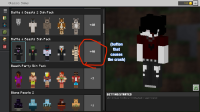-
Bug
-
Resolution: Fixed
-
1.19.70.23 Preview, 1.19.70.22 Preview, 1.19.70.21 Preview, 1.19.70.20 Preview, 1.19.60.27 Preview, 1.19.60.26 Preview, 1.19.60.25 Preview, 1.19.60.24 Preview, 1.19.50, 1.19.51, 1.19.60, 1.19.63
-
None
-
Confirmed
-
Multiple
-
950194
On Xbox (and possibly other platforms), the game sometimes crashes upon selecting a skinpack to open in the dressing room. This only appears to happen when pressing the plus button to open a skin pack (picture attached for reference), and only started to occur after 1.19.50
EDIT; Upon further investigation into this issue, it only happens with custom skin packs, not marketplace skin packs. And it's only locked to specific custom skin packs, not all custom skin packs. The issue is consistent however to the certain skin packs it happens with and is 100% guaranteed to happen making those certain skin packs completely unopenable.
Steps to Reproduce:
1. Download the attached skinpacks and add them to your game
2. Launch the game and open the dressing room
3. Locate the added skinpacks and press the '+' to open them
Observed Results:
The game crashes upon pressing the plus button, rather than opening the skinpack
Expected Results:
The skinpack is supposed to open after pressing the plus button
- is duplicated by
-
MCPE-164984 some of the skin packs crashes the game
- Resolved
-
MCPE-165043 Game crashes when scrolling through skin packs
- Resolved
-
MCPE-165172 Whenever i go to change my skin in dressing room it just crashes me with a custom skin pack i inported into the game
- Resolved
-
MCPE-165405 Crashes upon opening custom skins
- Resolved
-
MCPE-166620 Game crashes whenever Dressing Room is opened while connected to the internet
- Resolved
-
MCPE-167071 dreesing room and skin
- Resolved
-
MCPE-167300 custom skin pack crash
- Resolved
-
MCPE-168051 The game close for customizable skins
- Resolved
- relates to
-
MCPE-164737 When clicking the Classic Skins button the game crashes
- Resolved