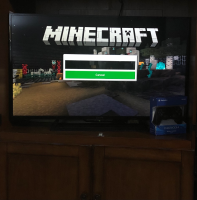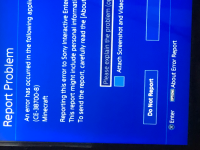-
Bug
-
Resolution: Fixed
-
1.18.0.21 Beta, 1.17.30, 1.17.32, 1.17.34, 1.17.40
-
None
-
Community Consensus
-
PlayStation
Update: My world is playable on realms with the 1.17.40 update BUT when downloaded to play on my PS4 like normal. I get the same error message and the blue screen.
1.17.40 (playable on realms but not PS4)
https://www.dropbox.com/s/9x6ofbgk5h2alr3/NewMCWorldCopy.zip?dl=0
1.17.34 version (doesn't work properly on realms or on PS4)
https://www.dropbox.com/s/ptaidua6jfdltkn/MCWorldCopy.zip?dl=0
I have also tried to play on 2 iPhones. Again. I can play on realms with the new 1.17.40 update but not on the phones themselves.
Worlds keeps crashing. Sometimes while it’s loading, 1-2 mins after it’s loaded or when it’s trying to save. I can’t play it at all.
It’s only this specific world. It loaded fine before the latest 2 updates. Now it just keeps crashing. I have 4 backups and they all crash since the 1.17.3 & .32 updates. Any assistance would be appreciated.
- is duplicated by
-
BDS-15795 ce-38700-8 error code
- Resolved
-
BDS-15827 PS4 version crashing
- Resolved
-
MCPE-142709 Autosave and Save Crash
- Resolved
-
MCPE-143386 Minecraft Playstation-4 crash error CE-38700-8 version 2.30
- Resolved
-
MCPE-143610 Loading Screen crash
- Resolved
-
MCPE-143639 Crash since updating to 1.17.32 with a specific world
- Resolved
-
MCPE-143726 Old world has been crashing ever since 1.17.30 (not fixed with 1.27.32).
- Resolved
-
MCPE-143799 Game crashes after loading (CE-38700-8)
- Resolved
-
MCPE-143849 Game Crashing when I open a specific World
- Resolved
-
MCPE-144009 World Constantly Crashing Game to Console Dashboard
- Resolved
-
MCPE-144250 Minecraft crashes around 30 seconds after loading world at extreme distances.
- Resolved
-
MCPE-144363 Game crashes
- Resolved
-
MCPE-144437 When on an experimental world, after 30 seconds of loading it up my game crashes. This has been happening since 1.17.34
- Resolved
-
MCPE-144445 Flat World in 1.17.34 crashes after 30 seconds
- Resolved
-
MCPE-144540 One world crashing
- Resolved
-
MCPE-144571 CE 38700 8 ERROR CODE after 2.31 update
- Resolved
-
MCPE-144705 Consistent crash after approximately one minute on XBOX One
- Resolved
-
MCPE-144832 long-term survival world crashes
- Resolved
-
MCPE-144842 Some of my worlds been crashing before start up after the most recent update. If i was lucky, it would load into the world and crash after about 5 seconds. No mods/ addons
- Resolved
-
MCPE-144930 My Game Constantly Crashes
- Resolved
-
MCPE-144946 Game crashes once the map loads.
- Resolved
-
MCPE-144961 Error CE-38700-8 which contaminates my whole world
- Resolved
-
MCPE-144976 My world is crashing
- Resolved
-
MCPE-145084 Won't Let me Access World
- Resolved
-
MCPE-145098 Minecraft Keep Crashing to home screen on xbox one (bedrock edition)
- Resolved
-
MCPE-145190 World keeps crashing
- Resolved
-
MCPE-145277 CE-38700-8 world still not working
- Resolved
-
MCPE-145320 My Game Is CRASHING And I Need HELP!!!!!!!!!!!
- Resolved
-
MCPE-145373 Minecraft crashes every time i load on
- Resolved
-
MCPE-145508 My world crashes after opening
- Resolved
-
MCPE-145571 When on an experimental world, after 30 seconds of loading it up my game crashes. This has been happening since 1.17.34, I had an email saying that this issue had been solved for 1.17.40 but it hasn't
- Resolved
-
MCPE-145912 Minecraft Ps4 error (CE-38700-8)
- Resolved
-
MCPE-146232 Minecraft PS4 crashes after opening a world.
- Resolved
-
MCPE-146246 So I try to load a world I've been working on for about a year but then it closes application when it's done loading, so basically it's kind of corrupted but I can still change the settings for the world
- Resolved
-
MCPE-146253 World Crashing while in the world under 1 minute
- Resolved
-
MCPE-147958 CE-38700-8
- Resolved
-
WEB-5291 Server
-
- Resolved
-
- relates to
-
MCPE-143156 19+ GB of RAM in worlds
- Resolved