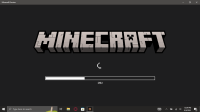-
Bug
-
Resolution: Fixed
-
1.19.60.20 Preview, 1.19.20.20 Preview, 1.19.10.24 Preview, 1.19.10.23 Preview, 1.17.11 Hotfix, 1.17.10, 1.17.10.20 Beta, 1.16.221 Hotfix, 1.17.0, 1.17.2 Hotfix, 1.17.32, 1.17.41 Hotfix, 1.19.0, 1.19.2 Hotfix, 1.19.10, 1.19.11 Hotfix, 1.19.41, 1.19.51, 1.19.70, 1.19.71, 1.20.1 Hotfix, 1.20.10, 1.20.32 Hotfix, 1.20.60.23 Preview, 1.20.51 Hotfix
-
None
-
Confirmed
-
Multiple
-
562140
After freshly installing MInecraft and signing in with xbox live the game could not be loaded a second time as it gets stuck on the loading screen at 46%
The only way to get it working again was re-installing at which point you could sign into xbox live and play once but the next time you loaded the app it would stop at 46% again.
We connected the phone to a pc and had a look at adb logcat. After restarting the app several quick times in succession we noticed the following message was coming up quite consitentley
cat ~/s20logcat2 | grep -i webview
06-29 13:51:34.755 14682 15672 W lacrima : Failed to get webview version
06-29 13:51:34.755 14682 15672 W lacrima : android.content.pm.PackageManager$NameNotFoundException: com.google.android.webview
06-29 13:51:43.150 15624 16074 W lacrima : Failed to get webview version
06-29 13:51:43.150 15624 16074 W lacrima : android.content.pm.PackageManager$NameNotFoundException: com.google.android.webview
06-29 13:51:47.171 15875 16453 W lacrima : Failed to get webview version
06-29 13:51:47.171 15875 16453 W lacrima : android.content.pm.PackageManager$NameNotFoundException: com.google.android.webview
06-29 13:51:50.711 16249 16616 W lacrima : Failed to get webview version
06-29 13:51:50.711 16249 16616 W lacrima : android.content.pm.PackageManager$NameNotFoundException: com.google.android.webview
06-29 13:51:53.408 16574 16754 W lacrima : Failed to get webview version
06-29 13:51:53.408 16574 16754 W lacrima : android.content.pm.PackageManager$NameNotFoundException: com.google.android.webview
So suspecting webview we cleared the data for the webview app and the issue still happened.
But when we then tried uninstalling the updates to the webview app (reverting it to factory version) Minecraft started loading.
Altough this could point to an issue with the latest webview version itself it is still very much a bug on your end that causes your Minecraft app to hang instead of dealing with the invalid state gracefully. Perhaps may point to an incompatibility with the latest version that needs fixing your end.
Also, A quick google search shows others are getting stuck at 46% too not just us.
Full logcat available on request
- is duplicated by
-
BDS-14083 Stuck at 45%
- Resolved
-
BDS-15944 game's loading screen stuck at 45%
- Resolved
-
MCPE-129843 The download stops at 46% and does not continue.
- Resolved
-
MCPE-130216 Infinite Loading Screen 1.17.0
- Resolved
-
MCPE-130369 Game download stuck at 46%
- Resolved
-
MCPE-131017 minecraft wont open
- Resolved
-
MCPE-131528 I can't open minecraft in Samsung A12s
- Resolved
-
MCPE-131878 Stuck in loading 46%
- Resolved
-
MCPE-132872 Loading screen stuck on 46% on samsungA71
- Resolved
-
MCPE-132956 sometimes I can not enter the game since it stays on the loading screen at 46% and from there it does not progress. I don't know if it's my device or what
- Resolved
-
MCPE-134041 Minecraft stops loading at 46%
- Resolved
-
MCPE-134048 glitch with game loading up
- Resolved
-
MCPE-134484 Loading time 20 minutes when starting Minecraft
- Resolved
-
MCPE-134536 minecraft bedrock 1.17.2.01 loading screen problem
- Resolved
-
MCPE-135042 Game crashes before I can join
- Resolved
-
MCPE-135257 Game crashes upon starting
- Resolved
-
MCPE-135929 Loading hangs at 46%
- Resolved
-
MCPE-137638 Loading screen bug
- Resolved
-
MCPE-137726 Stil Not fixed
- Resolved
-
MCPE-137741 Minecraft on my switch don't load and stops at 45%
- Resolved
-
MCPE-137747 Stuck loading on %46
- Resolved
-
MCPE-137762 Minecraft doesn't load to where I can play Minecraft it stops at 45%
- Resolved
-
MCPE-137886 Minecraft Loads and stops at 45% I keeps happening to me and I don't know why
- Resolved
-
MCPE-138664 Loading stays at 45% for about 20 minutes
- Resolved
-
MCPE-138913 Game stops loading at 45% on Nintendo Switch.
- Resolved
-
MCPE-138919 On my xbox, loading screen gets stuck at 46% and I can't load in.
- Resolved
-
MCPE-138984 Adding Resource Packs crashes the game and makes it impossible to join unless i reinstall the game (stuck on 46% while loading)
- Resolved
-
MCPE-140540 its always stuck on 45 percent
- Resolved
-
MCPE-140789 The loading bar on the mojang screen doesn't get past 45%
- Resolved
-
MCPE-141253 Loading screen stuck at 46%
- Resolved
-
MCPE-143970 minecraft won't load the game
- Resolved
-
MCPE-147764 Entering glitch.
- Resolved
-
MCPE-148342 Loading bar stuck at 45%
- Resolved
-
MCPE-148452 Bedrock won't load past 45%
- Resolved
-
MCPE-157997 Minecraft Pocket Edition 1.19 won't load. Loading is stuck.
- Resolved
-
MCPE-159873 Android Minecraft stuck on loading screen
- Resolved
-
MCPE-160443 Minecraft bedrock keep crashing!
- Resolved
-
MCPE-164443 Loading Screen bug stuck on 46&
- Resolved
-
MCPE-164558 Minecraft gets stuck loading at 41%
- Resolved
-
MCPE-164593 Cannot start Minecraft
- Resolved
-
MCPE-164653 Stuck at 42% when loading
- Resolved
-
MCPE-166606 Minecraft is stuck at loading screen in 56%!
- Resolved
-
MCPE-168678 Loading Stuck on 42%
- Resolved
-
MCPE-172360 Minecraft 1.20 Bug Stuck at Loading screen on 40% - 41%
- Resolved
-
MCPE-173168 Takes 5 minutes to load on PS4.
- Resolved
-
MCPE-175828 Loading apps is not responding no running apps
- Resolved
-
MCPE-177766 Unable to play Minecraft, and being stuck in 40%. I have no Play Store, because I'm in Huawei.
- Resolved
-
MCPE-177780 Stuck at 42%
- Resolved
-
MCPE-177808 I want to start playing Minecraft, however it won't open
- Resolved
- relates to
-
MCPE-153233 Game takes 5-10 minutes to load to main menu on first load of each day
- Resolved
-
MCPE-168284 Game will not open- stuck at 66% on loading screen after update to 1.19.70
- Resolved