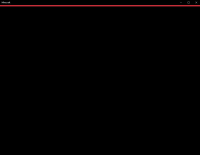-
Bug
-
Resolution: Duplicate
-
None
-
1.17.0
-
None
-
Unconfirmed
-
Windows
After the 1.17 update, my game did not load and got stuck on a black screen, but I found a solution!
Basically changing the anti-aliasing setting from the default version messes something up and after you change the setting and close the game, the next time you try to launch it then it does not load.
How I fixed it:
I typed in %LocalAppData%\Packages\Microsoft.MinecraftUWP_8wekyb3d8bbwe\LocalState\games\com.mojang\minecraftpe into the Windows search. Then I opened the options text document. I changed the gfx_msaa:1 (which I edited before to cause the crash) into gfx_msaa:4 (making the anti-aliasing setting back to default) then saved the document and closed it. After that my Minecraft loaded properly.
I wanted to report the problem and give my solution to help anyone else who has this issue!
- duplicates
-
MCPE-129319 Using anti-aliasing 1 causes freeze on startup
- Resolved