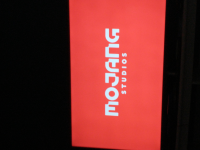-
Bug
-
Resolution: Duplicate
-
None
-
1.16.61 (PS4)
-
None
-
Unconfirmed
-
PlayStation
While I love playing the game, I cannot launch it. I tried for a few times to restart it and restart my ps4 but it still isn't working. Since this as been the third time that happens, I decided to write a message. At the first time, with the new update that was to remove bugs from it, I couldn't launch it before trying for the whole day. The following day, I could only play 30 minutes before it crashed. After the second update, I could play normally but I couldn't play with a friend. After a few hours, it crashed and couldn't launch it again. After that update, a new one came and everything worked again. That went on for one more update. The new update 2.16 isn't allowing my game to be launched. I'm quite patient but after a few times you can get annoyed. As to why I am writing to you. So could you please find a way to make it not happen again, after new updates? And help me find a way to fix it for now?
Update;
Usually, the charging time for the game is 5-10 minutes, which I got used to but it takes around an hour and still isn't charging, but crashing.
There is no message written on the screen, but there is three places where is freezes and I cannot go further, I'll try to get an picture of the three. The first one is once it freezes on the start screen of the game where mojang is seen. The second is the loading screen where you see the Minecraft logo and a loading bar under it. The final one is when I'm lucky to charge the game but the world's cannot charge. For the time being I cannot reach the third place where it doesn't work. After that, I always have to close and open the game, to no avail. I do not know why it is happening, but I do not assume that it's the updates fault. I am no programmer, but I do know that it is rather hard to make a perfect game with no errors.
- duplicates
-
MCPE-84790 PlayStation - stuck on red Mojang logo screen
- Resolved