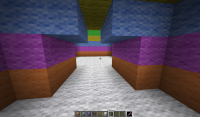-
Bug
-
Resolution: Duplicate
-
None
-
Minecraft 1.9.1 Pre-Release 3
-
None
-
Not Relevant, as this is an issue related to a reproducible bug.
-
Unconfirmed
I noticed that when carrying my player skull and attacking, the attack indicator becomes black with the animation becoming inverted. It seems to effect the Steve head and my player head.
I've also looked inside the creative inventory and it shows the offhand slot being a wacky black color. When I highlight my skull and only my skull, it seems to make the slot look normal but glitched when not selected. The Steve head doesn't cause this to happen.
Dropping the item returns normal behavior.
=====================================
I do know one thing about my skin:
The overlay is transparent (The hat layer). This could be the cause.
I assume that the cause is the semitransparent pixels of my skin, I have a visor that isn't opaque but is see-through and I think this is the cause since the Steve head doesn't make it happen.
However, if someone could test out this bug some more, it could be the hat layer in general.
- duplicates
-
MC-94576 (Player) Head in inventory causes buggy rendering of certain inventory slots, potion effect display and attack cooldown
- Resolved