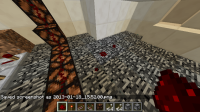-
Bug
-
Resolution: Duplicate
-
None
-
Snapshot 13w03a
-
Windows XP Home Edition 32 Bit & Java 1.7.0_09(Java 7 Update 9, 32 Bit)
-
Unconfirmed
-
Creative
I was trying out the new availability to swap texpacks in-game, and found that apparently, the game does not update the worlds' textures correctly until you place/break a block or load new chunks.
Steps to re-produce:
1. Open a world with a custom texture pack set(I was on a superflat)
2. Pause > Options > Texture Packs > Default
3. Resume the game and observe.
4. Place/break a block or load any chunk.
Edit: The Bedrock floor turned into the bottom half of a bed, the nether quartz's bottom face was pumpkins, but its' side texture was a chiseled quartz block. Also, interestingly, redstone is a bent rail, and a repeater is a flat off-state torch that is emitting red particles.
- duplicates
-
MC-7627 Changing the Texturepack ingame renders strange
- Resolved