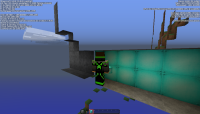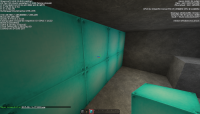-
Bug
-
Resolution: Duplicate
-
None
-
Minecraft 1.8.1, Minecraft 1.8.2
-
None
-
windows 8.1, java 1.8
-
Unconfirmed
How I did it:
1) made a world (amplified)
2)went inside a mountain
3)placed some diamond blocks <-- not sure if this has a difference
4)stand next to the diamond blocks, and start moving your FOV of the horozontal axis
5) blocks will stop rendering
Picture descriptions:
10: exaggerated effect on my parkour map
1: looking in the right position next to the blocks
2: 3rd person view
3: 3rd person view
4:part of the room not being rendered
5: same picture as 4, just looked slightly to the right
6: default texture pack
7: blocks that are obviously in front of the player are not being rendered (another default texture pack)
8: Diamond blocks have nothing to do with it
9: Same thing happens with natural blocks (not placed by player)
- duplicates
-
MC-63070 Chunks do not render behind the player in F5. Perhaps culling should calculate from camera POV instead of presuming head position.
- Resolved