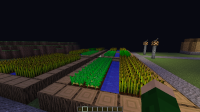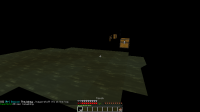-
Bug
-
Resolution: Duplicate
-
None
-
Minecraft 1.7.2
-
None
-
Windows 8, Java 7 64x
-
Unconfirmed
-
Survival
When holding a special block (Torch, Flowers work too), the block textures bug out, and turn black.
EDIT: Works on Singleplayer, Multiplayer. Also works on Survival, Creative
What I expected to happen was...:
Hold a torch, be able to replace
What actually happened was...:
Blocks turned black, can still place Torch (or Flower)
Steps to Reproduce:
1. Make sure block textures are working (should be)
2. Equip Torch (or Flower) in hotbar, and hold it
3. Block textures go black
Temporary Fix:
1. Unequip Torch (or Flower)
2. Go into "Resource Packs" selection menu
3. Click "Done"
4. Block textures are restored until you follow "Steps to Reproduce:"
- duplicates
-
MC-35881 Texture issues: All blocks become black or invisible / transparent with active mipmapping when holding decoration blocks (AMD / ATI "Legacy" driver 3.3.11672 )
- Resolved