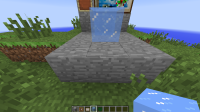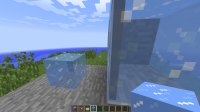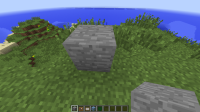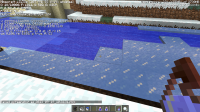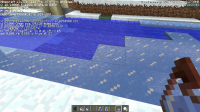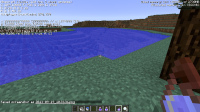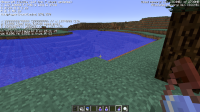-
Bug
-
Resolution: Fixed
-
Minecraft 13w38a, Minecraft 13w39a, Minecraft 13w39b
-
Windows 7 Pro x64 SP1
Java 7 x64
-
Confirmed
Various objects begin to jitter randomly and are offset from their true locations when they are far from the origin. This effect has been observed as early as 40,000 blocks from the origin, but may happen earlier. It becomes progressively more noticeable as the distance from the origin increases.
Objects affected by this bug include:
- Entities (including particles, mobs, item frames, and paintings)
- Various Tile Entity blocks (chests, skulls, and signs included)
- Various translucent blocks (water and ice included)
- The selection cursor (can even become offset into a block, causing it to seem to vanish altogether)
This bug is not affected by changing graphics settings. Also, objects will change their location any time the camera moves, even if only slightly. Because of this, the effect becomes very pronounced on Cinematic Camera mode, and is thus easier to see.
Steps to Reproduce:
- Teleport to a location such as 50000 100 50000.
- Place some ice, item frames, chests, or other affected objects against some non-affected objects (such as stone, grass, or dirt).
- You may be able to observe that the affected objects jitter slightly, while the unaffected ones do not.
- If you can't quite notice this, activate Cinematic Camera mode (by default, there's no key to activate this, so configure your controls if you have not already done so).
- Observe that, even once the camera appears to be still in Cinematic Camera mode, the affected objects will blatantly jitter. This is not a bug in Cinematic Camera mode; the mode just helps make the bug more recognizable.
- Teleport to a location such as 1000000 100 1000000.
- Observe that at greater distances, the effect is even worse.
Original Description:
When viewing water near the invisible wall at +/-30,000,000 X/Z, the water will shift back and forth depending on which spot you are looking at.
Attached are two pairs of pictures. The first show water generated beyond the border, the second show water in a nearby river in the Ice Plains/Mountains area about 200 blocks in from the border.
Mipmaps set to 4, chunk distance set to 12, Aniso Filtering at 8, Postprocessing and advanced OpenGL on, tested with other settings as well, no effect.
Update: It actually affects all entities in range, not just water. Also affects mobs and particles.
- is duplicated by
-
MC-32247 Entity/water rendering becomes noticeably jittery after ±40 000. Exclusive to 13w38 and 13w39. This is NOT a duplicate of MC-3718
- Resolved
-
MC-32332 Water. block selector box and entites wobble when on big coordinates
- Resolved
-
MC-32793 I founded an extrange bug in the farlands
- Resolved
-
MC-105359 FallingSand visual glitch
- Resolved
- relates to
-
MC-3718 Textures and Effects are off when far away from the center of the map
- Resolved