-
Bug
-
Resolution: Unresolved
-
None
-
1.20.6, 24w19b, 1.21 Release Candidate 1, 1.21
-
Confirmed
-
Textures and models
This could be considered the cause of MC-164258, and if not closely relates to it.
The mangifying glass (referred to as search.png when used elsewhere) is built-in/hardcoded onto the recipe book texture (recipe_book.png), instead of using it's own unique sprite texture.
Steps to Reproduce:
- Go to the following file path (or where ever Minecraft is installed):
C:\Users[user]\AppData\Roaming\.minecraft\versions[latest_version] - Right click the latest [version].jar] file, and open it in a file explorer (7zip or winrar)
- Go to the following path inside the jar:
assets\minecraft\textures\gui - Open the recipe_book.png in any image viewer
Observed Behavior:
The search icon will be built into the texture.
Expected Result:
The texture would use a unique sprite icon, like all other elements of the recipe book. This is specifically expected, because the same exact magnifying glass texture is used as a sprite icon elsewhere (see assets\minecraft\textures\gui\sprites\icon shown below).
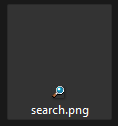
Screenshots/Videos:
- relates to
-
MC-270766 Recipe book uncraftability redness does not appear to be retexturable
- Open
-
MC-74408 The brewing stand GUI does not have container sprites for the fuel and potion output slots
- Resolved
-
MC-164258 Recipe book search field is not selected when clicking on the search icon
- Resolved
-
MC-270051 Recipe book button renders translucent pixels as opaque
- Resolved
-
MC-270678 Tabs in recipe book and Creative inventory do not support translucent pixels
- Resolved
-
MC-270764 Recipe book buttons and icons do not render translucent pixels correctly
- Resolved
