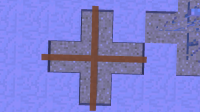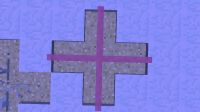-
Bug
-
Resolution: Unresolved
-
None
-
1.17.1, 1.18 Pre-release 5, 1.18, 1.18.1, 1.18.2, 1.19, 24w12a
-
Confirmed
-
Textures and models
-
Low
-
Gameplay
Discovered while testing the fix to MC-194822.
The bug
1.18 pre-release 5 changed the edge texture for the glass pane to match the glass texture more closely in color scheme as well as generally visually. However, stained glass panes can still be seen to have not changed their associated edge textures. A keen eye can see pixel arrangements identical to that of old glass pane edges, and they also defy the minimalist, 3-color approach used for stained glass itself.
Current default textures in 1.18-pre5:
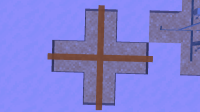
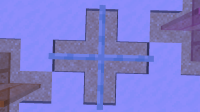
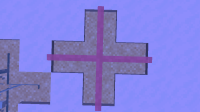
How to reproduce
- Set your used resource pack to Programmer Art
- Build some sort of structure out of glass panes such that the edge texture of said glass panes can be clearly seen
- Recreate this structure using colored glass panes of your choice
- Try and take note of certain patterns present on the glass pane edges, for example a "duoplet" of two identically-colored pixels connected diagonally
- Look for this same pattern on the edges of the stained glass pane - you will find it
- Set your resource pack to the current default textures
- Look for this pattern on both normal and stained glass pane edges
Expected behaviour
This pattern would be absent from both normal and stained glass panes as per the Texture Update.
Actual behaviour
While the pattern cannot be found on normal glass panes due to their edge texture being changed (MC-194822), it's still as present as ever on stained glass panes.
How to fix
All 16 glass pane edge textures will need to be changed to match the non-stained glass pane edge, but translucent and minimalistic as to fit stained glass.
- is duplicated by
-
MC-245352 The Tops of all Stained Glass Panes don't match
- Resolved