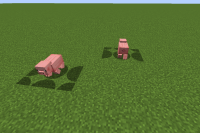-
Bug
-
Resolution: Fixed
-
1.15.2, 1.16.5, 21w08b
-
None
-
Java Ver. 8 Update 251; Microsoft Surface Pro 6; Windows 10
-
Confirmed
-
(Unassigned)
Edit: Attached a test resource pack to show that this occurs with the default "shadow.png" file
I was trying to change the "shadow.png" texture using my resource pack, and the result was the entity shadows having a glitched-out texture as shown in the first image. The second image is Minecraft with the default textures, and the third image is my resource pack using the default "shadow.png" texture, to make sure that it wasn't the actual image that was causing the problem.
What I expected to happen was...:
The entity shadow would appear as normal and not glitched when I loaded the resource pack.
What actually happened was...:
The entity shadow texture glitched out as shown in the images
Steps to Reproduce:
1. Load a resource pack with the "shadow.png" texture (assets/minecraft/textures/misc/shadow.png)
2. Make sure the "entity shadows" option in the video settings is on
3. Look at the shadows under any entity (animal, hostile mob, exp orb, third-person view, etc.)
- is duplicated by
-
MC-217909 Customizing the shadow texture breaks it
- Resolved