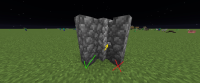-
Bug
-
Resolution: Fixed
-
20w06a
-
None
-
Windows 10 Pro 64 bit
-
Confirmed
-
Block states
-
Important
When you place walls on top of each other next to a block, there is a small gap. Causing a block update causes the gap to go away. This only happens when the upper wall is placed first, and it doesn't happen when the wall is placed to the east of the block.
What I expected to happen was...:
When placed on top of each other next to a block, walls should not have a gap.
What actually happened was...:
There is a gap between the walls.
Steps to Reproduce:
1. Place a 2 block tall pillar.
2. In any direction except east, place one wall adjacent to the upper block.
3. Place another wall below the first wall. Now there should be a gap between the two walls.
This could be a duplicate of MC-170846
- is duplicated by
-
MC-171219 Thinner parts of walls have incorrect height when placed between two stairs and against a wall
- Resolved
-
MC-171361 Walls placed between blocks in east/west direction have pillar until updated
- Resolved
-
MC-171672 Walls placed on east/west directions have bump when originally placed
- Resolved
-
MC-171733 wrong wall shape when placing between 2 blocks in a east west fashion
- Resolved
-
MC-171824 Walls 'up' tag always on when placed along X-axis
- Resolved
- relates to
-
MC-170846 Stacked walls create pillars when they should not, depending on the order of placement
- Resolved