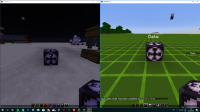-
Bug
-
Resolution: Unresolved
-
None
-
Minecraft 18w01a, Minecraft 18w08b, Minecraft 18w16a, Minecraft 18w20c, Minecraft 1.13, Minecraft 1.13.1-pre1, Minecraft 1.13.1, Minecraft 1.13.2, Minecraft 18w46a, Minecraft 19w05a, Minecraft 19w06a, Minecraft 19w07a, Minecraft 19w12b, Minecraft 19w13b, 1.15.1, 1.15.2, 20w06a, 20w07a, 1.16.2, 1.16.3, 21w03a, 1.16.5, 21w05b, 21w06a, 21w08b, 1.17.1, 21w37a, 21w41a, 1.18.1, 1.18.2, 1.19, 22w24a, 1.19.3, 1.19.4, 23w14a, 1.20.1
-
Confirmed
-
Rendering
-
Low
-
Platform
The Bug
When you hover over a structure block, it used to display the mode and name, allowing players to determine which structure loads which without accessing the GUI. Now it's gone.
Steps to Reproduce:
- Summon a structure block with its "mode" set to "data" by using the command provided below.
/setblock ~ ~ ~ minecraft:structure_block[mode=data]
- Look at the structure block and take note as to whether or not it displays its mode when looked at.
Observed Behavior
Structure blocks don't display their mode when looked at.
Expected Behavior
Structure blocks would display their mode when looked at.
Code Analysis
See Earthcomputer's comment.
- blocks
-
MC-103424 Structure block usage in a world which is open to LAN
- Resolved
- is duplicated by
-
MC-126155 Structure Block Floating Nameplates Not Working
- Resolved
-
MC-134011 Structure blocks no longer display name/data tooltip
- Resolved
-
MC-136339 Structure blocks no longer display operation & name
- Resolved
-
MC-136989 Structure block not showing Type by text box while looking at it
- Resolved