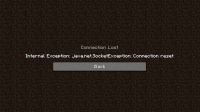-
Bug
-
Resolution: Duplicate
-
None
-
1.18 (Java)
-
None
-
Java Version - Latest
Minecraft Version - 1.18.1
OS - Windows 10 Pro
CPU - AMD Ryzen 5 5600X
RAM - 16GB (8 allocated to Minecraft via CL args)
GPU - RTX 3060
Connection Type - Wired (Ethernet)
-
Unconfirmed
-
Java
Apparently this issue has plagued Realms for quite a while. I'll explain exactly what I've done to try to remedy these steps:
- Let Java and all versions of it have full privilege through my firewall (which is just Windows Defender, I have nothing else).
- Reinstall Minecraft: Java Edition and the launcher via deleting the entire .minecraft folder and uninstalling the launcher through Windows. I did this 3 times.
- A full network reset via Windows settings
- All of the steps listed in the
MC-227913bug report (which is not resolved). - Installed multiple different JDK versions, namely 16 and 17.
- Viewed the log file located in %appdata%/.minecraft/logs (was not helpful, I guess it doesn't log connection issues?)
- Used a HTTPS sniffer (namely Fiddler) to no avail (it doesn't hook properly to Minecraft for whatever reason).
- Tested to make sure this is an issue isolated to Realms via trying to connect to various classic multiplayer servers.
- Tested via a mobile hotspot, USB tethering, a VPN, and a wireless connection.
This issue has persisted throughout, I'll check this bug report daily if I'm not automatically emailed as I'd love to cooperate to find a solution, since I'm really interested in playing with some of my buddies, and I'm sure y'all never want to see this issue be posted ever again 🤣
- duplicates
-
MC-227913 Servers not loading / Connection Reset Error in 1.17 (Caused by Firewall/AV)
- Resolved