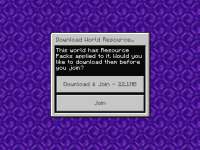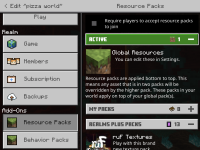-
Bug
-
Resolution: Duplicate
-
None
-
1.16.220 (Bedrock)
-
None
-
Newest version of iPad os Minecraft pe pocket edition 1.16.220
-
Unconfirmed
-
Bedrock
Add the free tiny footprints texture pack to realm, and open realm, while in game settings, it will not show which resource pack is active, and same happens when in home page. It instead shows that you have to activate the resource pack again. Even if i didnt activate the resource pack again it will still be active when i open the realm again. I then activated the space craft texture which replaced small footprints, but still showed it wasnt active and would not let me deactivate it to go back to original. I cant find where to deactivate it, but I deleted it from storage, so eveytime i or anyone else opens realm it ask them to download texture pack. How do i fix this?
- duplicates
-
REALMS-7423 Resource packs no longer listed as being on realm
- Resolved