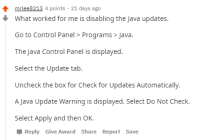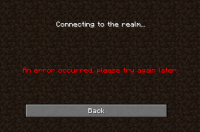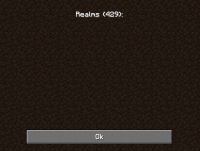-
Bug
-
Resolution: Awaiting Response
-
None
-
1.16 (Java Edition)
-
None
-
Windows 10
Minecraft Java Edition 1.16.4
Java version 1.8.0-271-b09
-
Confirmed
-
Java
-
664333
When pressing the "Minecraft Realms" button to bring up the list of realms I have joined, I get the following error message with no other details:
"Realms (429):"
Everything was working just fine less than 30 minutes ago with no new changes or configurations made since then.
Restarting Minecraft does not fix the issue.
- is duplicated by
-
MC-208003 Realms, incapable to join
- Resolved
-
MC-208114 Bought a realm, now i get Realms(249) every time I click the realms button
- Resolved
-
MC-208872 I keep getting the realms (429) error over and over
- Resolved
-
MC-209106 Realms (429):
- Resolved
-
MC-209130 Error 429 on Realms
- Resolved
-
MC-209197 Error 429
- Resolved
-
MC-209267 Minecraft Realms (which i paid for) frequently keeps saying "realms (429)"
- Resolved
-
MC-209351 Realm 429
- Resolved
-
MC-209531 Realms 429
- Resolved
-
MC-209536 realms 429
- Resolved
-
MC-209639 Realms(429) error message everytime i try to open realms
- Resolved
-
MC-209740 Realms (429): cant start
- Resolved
-
MC-209754 realm 429
- Resolved
-
MC-209777 Java Realms 429 bug
- Resolved
-
MC-209778 429
- Resolved
-
MC-209850 Realms bug 429
- Resolved
-
MC-209967 Error code (429): when I try to open realms
- Resolved
-
MC-210056 429 - Realms Error
- Resolved
-
MC-210119 Java Realms error code 429 when trying to login to realm
- Resolved
-
MC-210131 A lot of people are getting the same "Realms (429):" error.
- Resolved
-
MC-210140 Minecraft Realms Error (429):
- Resolved
-
MC-210159 Error 429 when opening realms
- Resolved
-
MC-210216 realms error 429 again, owner can't log in but other player is using it fine
- Resolved
-
MC-210295 Error: 429 When joining realms
- Resolved
-
MC-210425 Realms wont open
- Resolved
-
MC-210445 Realms 429 error preventing me from joining a realm and opening the realms screen
- Resolved
-
MC-210446 Realms 429 Error
- Resolved
-
MC-210447 Minecraft Realms (429); Error
- Resolved
-
MC-210450 Realms (429):
- Resolved
-
MC-210537 429 error
- Resolved
-
MC-210647 realm bug
- Resolved
-
MC-210658 Realms 429
- Resolved
-
MC-210747 error 429
- Resolved
-
MC-210748 realms not working, shows "Realms (429):''
- Resolved
-
MC-210750 Realms 429- Unable to access realms
- Resolved
-
MC-211038 Cannot connect to Realms, "Realms (429) error"
- Resolved
-
MC-211082 error 429
- Resolved
-
MC-211101 Realms (429):
- Resolved
-
MC-211389 I cant join realms at certain times because error -429
- Resolved
-
MC-211549 Realms (429):
- Resolved
-
MC-211625 Realms error 429
- Resolved
-
MC-211697 Realms 429
- Resolved
-
MC-211726 Cant connect to realms
- Resolved
-
MC-211816 Error 429 when trying to access realm
- Resolved
-
MCL-16224 Realm 429 error
- Resolved
-
MCL-16376 Realm Error 429
- Resolved
-
REALMS-6186 Can't join my realm
- Resolved
-
REALMS-6237 Can't start realms tab becuase of error 429
- Resolved
-
REALMS-6380 Realms (429) Bug
- Resolved
-
REALMS-6431 I am getting the Realms (429): error and cannot find how to fix this online.
- Resolved
-
REALMS-6453 realm bug 429
- Resolved
-
REALMS-6462 ERROR 429
- Resolved
-
REALMS-6467 Error Realms(429)
- Resolved
-
REALMS-6484 Minecraft Realms is not working
- Resolved
-
REALMS-6500 Error 429):
- Resolved
-
REALMS-6526 429
- Resolved
-
REALMS-6529 Realm 429
- Resolved
-
REALMS-6535 Error 429
- Resolved
-
REALMS-6538 Error 429
- Resolved
-
REALMS-6541 Realm 429 Error
- Resolved
-
REALMS-6551 Realms 429 Error
- Resolved
-
REALMS-6554 Minecraft Realms Error 429
- Resolved
-
REALMS-6558 Realms 429 Error, Please fix ASAP!
- Resolved
-
REALMS-6559 Realms 429
- Resolved
-
REALMS-6565 Realms (429): Unfixable error???
- Resolved
-
REALMS-6566 Error -429
- Resolved
-
REALMS-6567 Like many players, i'm getting the 429 error when joining realms. I've recently purchased a 30 day subscription and have been unable to select realms from the home page.
- Resolved
-
REALMS-6576 Realms 429
- Resolved
-
REALMS-6579 error429
- Resolved
-
REALMS-6580 Icant join & the error only says "Realms(429):"
- Resolved
-
REALMS-6597 realms 429
- Resolved
-
REALMS-6598 Realms (429) Error
- Resolved
-
REALMS-6608 Realms (429):
- Resolved
-
REALMS-6612 Realms 429 error
- Resolved
-
REALMS-6616 when i click on realm i get a message in red saying 429 or a message reading realms 429
- Resolved
-
REALMS-6618 Realms 429!
- Resolved
-
REALMS-6619 Realm (429)
- Resolved
-
REALMS-6621 Error 429
- Resolved
-
REALMS-6624 Realms (429)
- Resolved
-
REALMS-6627 realms 429
- Resolved
-
REALMS-6629 I have an issue, everytime i click on the realms button it comes up "realm (429)"
- Resolved
-
REALMS-6630 realms 429
- Resolved
-
REALMS-6649 Realms 429
- Resolved
-
REALMS-6662 Realm 429 error
- Resolved
-
REALMS-6668 Error 429 when connecting to Realms
- Resolved
-
REALMS-6753 Cannot join a realm
- Resolved
-
REALMS-6757 Realm 429
- Resolved
-
REALMS-6760 realm 429
- Resolved
-
REALMS-6782 I get an error 429 when trying to open minecraft realms
- Resolved
-
REALMS-6824 realms(429) Duplicating does not fix
- Resolved
-
REALMS-6903 Realms gives my 429 error and does not even allow me to open the realms tab in the minecraft JE home screen, seemingly for no reason
- Resolved