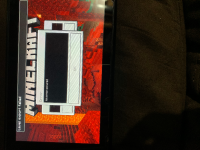-
Bug
-
Resolution: Duplicate
-
None
-
1.16 (Bedrock)
-
None
-
Unconfirmed
-
Bedrock
I just recently purchased a realm and firstly, it wouldn't let me join until i closed game and went back to home menu and was able to finally join my new realm. Two things happened after I went into the realm for the first time: all the settings i entered along with my specifies seed were not set and on top of this, my friend wasn't able to join the 2-player realm I just purchased.
So i decided to create a world with the settings and seed i wanted so I could replace my realm with this newly created world. Unfortunately, when I go to replace my realm with this world, it always fails to upload world and shows me an error message. I can reset, close and open my realm but cannot replace the realm. I would like this fixed ASAP and if not any time soon, I would like a refund for this service that won't even work properly.
- duplicates
-
REALMS-474 Unable to upload / replace world on realm
- Open