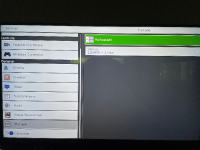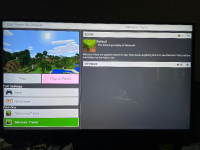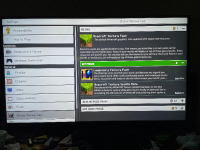-
Bug
-
Resolution: Duplicate
-
None
-
1.19.10 (Bedrock)
-
None
-
PS4 version of game running on PS5, version 2.45 (latest)
-
Unconfirmed
-
Bedrock
I have the same issue reported in REALMS-9684.
I reviewed the guidance provided in REALMS-474:
"If you're having issues with a particular world upload, try removing Behavior Packs and Resource Packs. There are some unresolved bugs related to certain packs."
The world I am trying to upload is not actively using any resource packs. However, I am unable to view and delete the packs globally by going to Settings > Storage. The PS4/PS5 does not show anything in this Storage menu except Worlds. I can't find a way to remove packs globally, if that was the object of the guidance mentioned above.
Uninstalling and reinstalling the game and removing the console/cloud save game data doesn't remove the packs.
- duplicates
-
REALMS-474 Unable to upload / replace world on realm
- Open