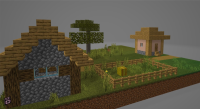-
Bug
-
Resolution: Incomplete
-
None
-
1.11.0.10 Beta, 1.11.0.5 Beta, 1.11.0.7 Beta, 1.11.0.8 Beta, 1.11.0.9 Beta, 1.10.0, 1.11.4
-
Unconfirmed
-
Windows
So I wanted to try to use my player and other animals that are in the pen for a thumbnail in my twitter. But I realised that when exporting the .glb and then opening it in 3D Viewer, it did not show.
What I expected to happen was:
Seeing me, the villagers, and the mobs in the pen to appear.
What actually happened was:
All blocks showed up as intended but Me (player), the villagers sleeping in bed, and the animals in the pen did not appear, however the item I held in my hand did.
Steps to Reproduce:
For reference: Seed: 726361633.
Coordinates for the structure block: (130, 64, -268)
1. Place the block down with these coordinates and then proceed to attempt to get yourself, the structure, a villager sleeping in bed, and animals in the pen. (Spawn them in the pen if necessary)
2. In the structure block, put the number in "Size" collum for X Y & Z: 32. With the "Offset" collum for Y: -1.
3. Enable Include Entities toggle.
4. Enable Include Players toggle.
5. Export to save locally to your desktop
6. Open the file in 3D Viewer to view the .glb file.