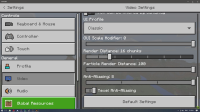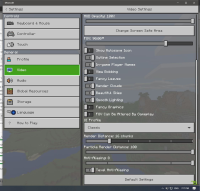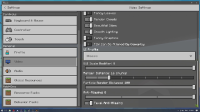-
Bug
-
Resolution: Duplicate
-
None
-
1.4.2.0
-
None
-
Unconfirmed
-
Windows
I've searched around for a bit already, but most of them seemed to be older versions and on the Android version. All of them that I searched were closed due to lack of information / old version.
In Version 1.4.x, the GUI Scale Modifier can either be set at -1, or 0. 0 is better than -1, but -1 is still bigger than what it was before 1.4.x. I've already tried to:
- reset the client,
- uninstall and reinstall,
- manually change the GUI Scale Modifier to -2 (-2 did nothing, was the same as -1)
All of these did not yield the result I wanted- a smaller GUI. I am only able to get a smaller GUI by not playing in fullscreen mode, and I've been doing that for a while. However, it's starting to bother me when I am trying to record something with OBS, it does not fit the whole recording area. I can't just cut it off, or else there would be black bars.
Picture "Halfscreen_GUIScaleModifier_Gone.JPG" - guessing that's probably intended, but just linking incase.
- duplicates
-
MCPE-33349 GUI so big in new Aquatic Update
- Resolved