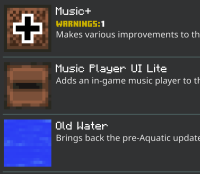-
Bug
-
Resolution: Duplicate
-
None
-
1.21.20.24 Preview, 1.21.20.21 Preview, 1.21.10.21 Preview, 1.21.0.21 Preview, 1.21.0.24 Preview, 1.21.0.26 Preview, 1.21.10.24 Preview, 1.21.10.23 Preview, 1.21.0, 1.21.1 Hotfix, 1.21.30.21 Preview, 1.21.3 Hotfix (PS4), 1.21.2 Hotfix, 1.21.20, 1.21.30.23 Preview, 1.21.21 Hotfix, 1.21.30.25 Preview, 1.21.22 Hotfix
-
Community Consensus
-
Multiple
-
1234865
The OreUI Create and Edit World screens, under the Owned drop-down in Available on the resource packs screen, use bilinear scaling on resource and behavior pack icons instead of nearest neighbor scaling. This causes low-resolution icons (which are common in a pixel-art game like Minecraft) to look extremely blurry.
Expected Result
Pack icons are scaled using Nearest Neighbor scaling to keep pixels sharp, like in the existing JSON UI screens.
Observed Result
Pack icons are scaled using Bilinear scaling, causing blurry pack icons.
OreUI Screenshot
The pack icons are 16x16. On my screen, they are exactly 96x96 pixels, which means they should scale perfectly to fit this box.

JSON UI Screenshot (pack icons are unchanged, 16x16)

- duplicates
-
MCPE-153546 New Create new world UI blurs out resource/behavior pack's 16x16px icon
- Reopened