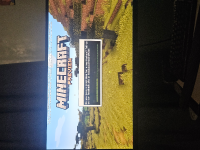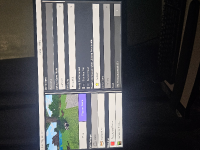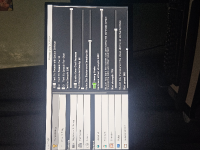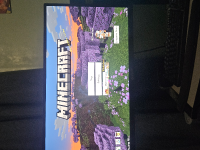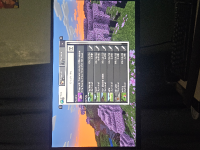-
Bug
-
Resolution: Duplicate
-
None
-
1.21.0.21 Preview, 1.20.73 Hotfix
-
None
-
Unconfirmed
-
Windows
So I opened the game for the first time in a while, but I noticed the UI was much bigger on my screen than I felt was comfortable, with the Interfaces taking up most of the screen real estate. The problem is much worse on the latest preview version with the UI taking up much more space than it had before, especially in game.
I have included a couple pictures of java on GUI setting 2, which fits my preferences much better, for reference.
If it is not possible to change the current scale, then perhaps adding a lower scale setting would work.
- duplicates
-
MCPE-33349 GUI so big in new Aquatic Update
- Resolved