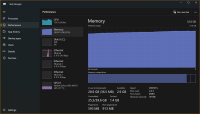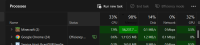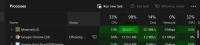-
Bug
-
Resolution: Unresolved
-
None
-
1.20.62 Hotfix, 1.20.80.21 Preview, 1.20.73 Hotfix, 1.20.80, 1.21.0.24 Preview, 1.20.81 Hotfix, 1.21.0, 1.21.2 Hotfix, 1.21.23 Hotfix, 1.21.31 Hotfix, 1.21.44 Hotfix
-
None
-
Confirmed
-
Windows
-
1211913
Steps to Reproduce:
- Enable the "Improved Input Response" option in Settings > Video
- Restart the game
- Create a new world
- Fly around the world for a while
- Observe the RAM usage in Task Manager
Observed Results:
The RAM usage keeps increasing as the player loads chunks. Eventually, the game uses up most of your available RAM. This occurs in both new and old chunks.
Expected Results:
No memory leaks should occur.
Screenshots:
After loading chunks for 13 minutes in a new world:
After playing for less than 30 minutes in my Survival world:

- is duplicated by
-
MCPE-180476 Memory leak, RAM usage over 16GB
- Resolved
-
MCPE-181140 excessive Ram use in single player
- Resolved
-
MCPE-181266 Minecraft Preview 的内存使用量缓慢但无限制地上升导致帧速率下降 Minecraft Preview's memory usage rises slowly but indefinitely, causing the frame rate to drop
- Resolved
-
MCPE-182247 Minecraft is using extream amounts of PC memory since the past few days
- Resolved
-
MCPE-182323 Minecraft Bedrock consumes an incredible amount of ram
- Resolved
-
MCPE-183088 too much RAM being consumed making the game so laggy
- Resolved
-
MCPE-183152 Memory Leak in 1.21.0
- Resolved
-
MCPE-184083 Turning on Improved Input Response causes a memory leak
- Resolved
-
MCPE-184552 High RAM usage! Memory Leak!
- Resolved
-
MCPE-186394 Minecraft consumes excessive amounts of RAM.
- Resolved
-
MCPE-187296 High render distance uses A LOT of memory
- Resolved
-
MCPE-187299 High render distance memory leak
- Resolved
-
MCPE-188300 RAM saturation
- Resolved