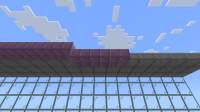-
Bug
-
Resolution: Duplicate
-
None
-
1.19.60
-
None
-
Unconfirmed
-
Windows
When clicking and holding to quickly place a line of top slabs, sometimes the slabs get placed as top slabs, then quickly move down to being bottom slabs. This happens when placing the slabs on the side of a block and moving sideways, even when placing onto the side of another row of top slabs, where it should be impossible to place a bottom slab.
Steps to Reproduce:
- Start placing a line of top slabs onto the side of a line of blocks or top slabs and move sideways to continue the line.
Observed Results:
The slabs sometimes place as top slabs and stay that way, and sometimes place as top slabs and quickly move down, turning into bottom slabs. The issue happens more often when placing the lines above head height.
Expected Results:
The line of top slabs should continue to be placed as top slabs.
It's understandable if the intended behavior is to be able to look up and down while placing a row to place the slabs as top and bottom, depending on where you look, but this isn't what's happening. When you place a slab onto the side a top slab, it is physically impossible to place it as a bottom slab, so placing one line of top slabs onto another line should not result in any bottom slabs. This is making it very difficult to place large amounts of top slabs, as I have to keep stopping and restarting.
- duplicates
-
MCPE-54855 Continuous slab placing causes slabs to change from upper to lower
- Resolved