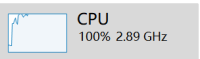-
Bug
-
Resolution: Fixed
-
1.19.60
-
None
-
Confirmed
-
Windows
-
1003180
I used “/execute” command and a repeating command block , I teleported between the overworld and the nether dimension causing the game to get stuck on the “overworld” dimension loading page
Steps to Reproduce:
- Create a new world, turn on cheats and command blocks
- Use "/execute in nether run tp @p 0 100 0" command to go to nether dimension, then create a repeating command block at position (0,100,0). Command block settings: conditional is set to unconditional, redstone is set to always active. Enter the command "/execute in overworld run tp @p 0 100 0" in the command block
- After being sent back to the overworld by the command block, use the "/execute in nether run tp @p 0 100 0" command to reproduce the problem.
Or
Use the following attach files.Open the world and ues"/execute in nether run tp @p 0 100 0" command to reproduce the problem.
Observed Results:
After doing the above steps ,a nether Dimension loading page appears before teleporting to the nether Dimension. Next, instead of the nether scene, the screen turns into a loading page for the overworld dimension. The game has been stuck on the loading page of the overworld dimension and my computer's CPU usage has suddenly become 100%. I can't do anything in the game but force close the game.
Expected Results:
(Normally, command blocks don't work across dimensions)
The game will not be stuck in the overworld dimension loading page, the player returns to the overworld and repeating command blocks placed in nether will not work in the overworld.
Screenshots/Videos:


(The game is stuck on this loading page)
Notes:Android also reproduced the problem