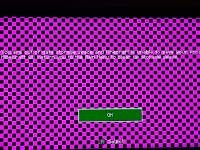-
Bug
-
Resolution: Fixed
-
1.19.31 Hotfix, 1.19.41, 1.19.50, 1.19.51, 1.19.60, 1.19.71, 1.19.73, 1.20.0, 1.20.1 Hotfix
-
None
-
Community Consensus
-
Xbox
-
963578
An error message pops up that says I'm out of storage space and it quits to the menu. The menu now has a black and purple background. The world is 1.3 GB, total save file size is 1.6 GB after deleting as much as I can. Theres >660 GB available on the XBOX system. I tried hard reboot on the system to no avail.
Steps to recreate: (sorry can't be more detailed here)
Have a world ~1.3 GB in size
play for a few minutes until error pops up
- is duplicated by
-
MCPE-163055 Every time I hit an automatic save it says that I am out of data storage xbox one
- Resolved
-
MCPE-163059 After update world is not syncing and deleted
- Resolved
-
MCPE-163061 Every time I hit an automatic save it says that I am out of data storage xbox one
- Resolved
-
MCPE-164981 Game Crashes. Out of Data Storage
- Resolved
-
MCPE-166761 Storage corruption
- Resolved
-
MCPE-169444 Storage error
- Resolved
-
MCPE-169446 Storage error
- Resolved
-
MCPE-171508 While playing, game cuts to screen addressing storage or world corruption.
- Resolved
-
MCPE-171743 World almost corrupted when searching for new items from update
- Resolved
-
MCPE-172204 Storage issuers
- Resolved
- relates to
-
MCPE-46543 You are out of data storage space! - Xbox
- Reopened
-
MCPE-32501 You are out of data storage space and minecraft is unable to save your progress
- Resolved