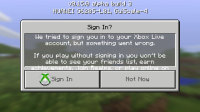When the GUI scale is set to 4, the Quit to title button is not visible
- is duplicated by
-
MCPE-14538 Big gui cant reach quit to title button
- Resolved
-
MCPE-14580 Title screen
- Resolved
-
MCPE-14659 Big Screen
- Resolved
-
MCPE-14667 GUI Scale problems
- Resolved
-
MCPE-14676 Quit to Title doesn't show
- Resolved
-
MCPE-14693 GUI scale
- Resolved
-
MCPE-14783 bugs
- Resolved
-
MCPE-14795 GUI scal setting is not work so well
- Resolved
-
MCPE-14848 The new game interface
- Resolved
-
MCPE-14929 Buttons size bug
- Resolved
-
MCPE-14982 GUI buttons are cramped on screen
- Resolved
-
MCPE-15093 GUI Scale
- Resolved
-
MCPE-15122 Player skin in front of logo
- Resolved
-
MCPE-15159 The same GUI bug in mcpe 0.15.0 build 2
- Resolved
-
MCPE-15188 Resolution
- Resolved
-
MCPE-15205 when you in the world and you wanna exit doesn't let me because my thumbs are kinda big I screen shot it look
- Resolved
-
MCPE-15233 the average interface is very large
- Resolved
-
MCPE-15304 The "gui" this too big for my phone
- Resolved
-
MCPE-15333 Glitch on the main menu
- Resolved
-
MCPE-15441 Some screens are too big for my phone screen
- Resolved
-
MCPE-15499 GUI BIG and Tiny :/ Windows Phone Offline Mode
- Resolved
-
MCPE-15896 Store this with bugged screen
- Resolved
- relates to
-
MCPE-14646 Can't Press the first slot
- Resolved
-
MCPE-15559 The GUI Scale options are un-optimized for all phones
- Resolved


![Screenshot_2016-06-14-22-31-28[1].jpeg](https://bugs.mojang.com/secure/thumbnail/119921/_thumb_119921.png)
![Screenshot_2016-06-14-22-31-17[1].jpeg](https://bugs.mojang.com/secure/thumbnail/119922/_thumb_119922.png)
![Screenshot_2016-06-14-22-31-05[1].jpeg](https://bugs.mojang.com/secure/thumbnail/119923/_thumb_119923.png)