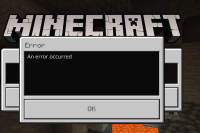-
Bug
-
Resolution: Duplicate
-
None
-
1.17.11 Hotfix
-
None
-
Unconfirmed
-
Windows
If you have a Realms account with 3 open worlds available. You then go to Replace a world with one of your local ones. The world replace will successfully export the world. On the screen where it starts to Initialize the upload, it will freeze there. After a few moments, you will get a pop-up box that just says "An error occurred" and nothing else.
This happens on Pocket Edition as well as the latest on Windows 10. Creating a new Realm world and paying for it works fine. using the 3 available slots in the Realm does not.
- duplicates
-
REALMS-474 Unable to upload / replace world on realm
- Open