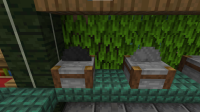-
Bug
-
Resolution: Unresolved
-
None
-
1.16.220, 1.16.40 Hotfix, 1.16.201 Hotfix, 1.16.210, 1.16.221 Hotfix, 1.19.11 Hotfix, 1.19.51
-
Confirmed
-
Multiple
-
320855
On Minecraft, when you place a cartography table on the left of a stonecutter, the stonecutter's blade turns black.
I then found out that when you put a block that is not a cartography table next to the stonecutter and when you place a block on the other side of the stonecutter, is blade turns white.
When you put a block that is not a cartography table on all sides of the stonecutter, its blade turns an even brighter white.
How to reproduce:
- Place a stonecutter.
- Place 1 block of planks on the left of the stonecutter.
- Place the cartography table on the right of the stonecutter. You can also place the cartography table on the left of the stonecutter instead of the planks.
Expected results: The stonecutter stays the same.
Observed results: The stonecutter's blade turns black.
4. Destroy the blocks surrounding the already existing stonecutter.
5. Place 2 blocks that are not cartography tables on the left and right of the stonecutter.
Expected results: The stonecutter's blade stays the same.
Observed results: It turns white.
6. Place a block behind and in front of the stonecutter.
Expected results: The stonecutter's blade turns an even brighter white.
- is duplicated by
-
MCPE-160218 Top part of stonecutter glitches out
- Resolved
- relates to
-
MCPE-47938 Stonecutter blade's shading is incorrect
- Open