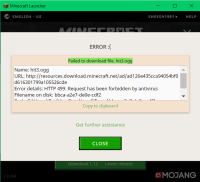-
Bug
-
Resolution: Duplicate
-
None
-
2.0.934 (Windows)
-
None
-
None
-
Unconfirmed
So, I haven't touched Minecraft on my laptop in almost a year after some graphical issues I was having. Figured I'd try again. So, I wiped EVERYTHING Minecraft from my laptops system. Everything was going smoothly, until I got to the new MCL(it's a LOT different from what it was with 1.10, but whatever.) Clicked the play button, started downloading...and about fifteen or twenty seconds in I get this:
Failed to download file. hit3.ogg
Name: hit3.ogg
URL: http://resources.download.minecraft.net/ad/ad126e435cca94054bf0d616301799a105526cde
Error details: HTTP 499: Request has been forbidden by antivirus
Filename on disk: bbca-a2e7-de0e-cdf2
Path: C:\Users\flesi\AppData\Local\Temp\bbca-a2e7-de0e-cdf2
Exists: file
Now, I noticed the antivirus thing. So, I did what anyone would normally do, and turned off Kaspersky's antivirus protection. Still nothing. I even referred to the MCL-5546 issue link and followed all of the instructions for Windows 10. I don't have ByteFence on my system...at all. Even doing a file search of the whole OS yields nothing. So, I'm at a loss at what to do, and clearly this issue is similar to 5546, but it's not quite the same.
- duplicates
-
MCL-5546 Unable to save download (caused by incompatible software)
- Resolved