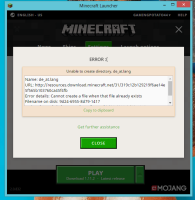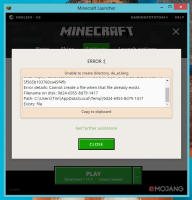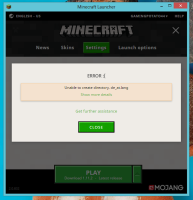-
Bug
-
Resolution: Duplicate
-
None
-
2.0.806 (Windows)
-
None
-
None
-
Windows 8, Java Version 8 Update 101
-
Unconfirmed
!Unable to render embedded object: File (ByteForce isn't the issue it isn't on the computer) not found.!
Every time I open the launcher and try to run Minecraft it says something like:
'Unable to create directory. de_at.lang'
and:
'Name: de_at.lang
URL: http://resources.download.minecraft.net/31/319c12b129219f6ae14e5f565b103760ca45f4fb
Error details: Cannot create a file when that file already exists
Filename on disk: 9d24-6955-8d79-1417
Path: C:\Users\Tim\AppData\Local\Temp\9d24-6955-8d79-1417
Exists: file'
under details. However, I have looked throughout my computer and these files do not actually exist. I have also tried uninstalling and reinstalling the program, but the same thing happens.
- duplicates
-
MCL-5546 Unable to save download (caused by incompatible software)
- Resolved