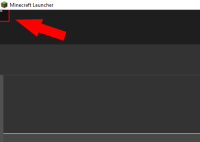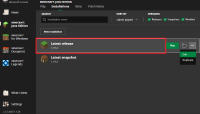-
Bug
-
Resolution: Fixed
-
None
-
2.3.645 (New Windows App), 2.3.645 (Linux), 2.3.645 (Mac), 2.3.645 (Legacy Windows), 2.4.30 (Legacy Windows), 2.4.30 (Mac), 2.4.30 (Linux), 2.4.30 (Win 10/11 App)
-
None
-
Confirmed
-
997904, 999711
The Bug:
The configuration component prompt on the Java Installations page appears in the wrong location.
Steps to Reproduce:
- Open the launcher and go to the Minecraft: Java Edition tab.
- Go to the Installations page and try to edit an existing installation.
- Take note of where the prompt is placed.
→ ![]() The prompt pops up on the edge of the game selector.
The prompt pops up on the edge of the game selector.
Observed Behavior:
The prompt appears on the edge of the game selector, which is inconsistent with the previous behavior.
Expected Behavior:
The prompt appears next to the three-dot icon, as expected.
- is duplicated by
-
MCL-23223 Minecraft Launcher version 2.4.4 introduces a regression that causes the […] button to no longer function in the "Installations" screen.
- Resolved
-
MCL-23227 Flyout appears in the top-left corner.
- Resolved
-
MCL-23231 The `···`(More) list for Installations appeared in a wrong position
- Resolved
-
MCL-23235 the three dots(more options) of the java installations dont work
- Resolved
-
MCL-23239 An issue on Minecraft Launcher's Installation page (Java Edition)
- Resolved
-
MCL-23247 Can't edit my instalation settings
- Resolved
- relates to
-
MCL-23202 Drop-down shows up in the wrong place when changing between languages with different scripts
- Resolved