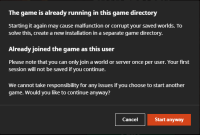-
Bug
-
Resolution: Invalid
-
None
-
2.2.2806 (Windows)
-
Unconfirmed
While I was playing Minecraft on a modded server, my computer had started lagging a lot. So I decided that I would just log out and run the game again.
However, when I ran the game, nothing showed up. And when pressing 'Play' again it shows the following screen shot: 
I'm not sure as to what has happened but I've searched up various solutions from:
- Uninstalling and reinstalling
- Updating my windows drivers
- Restarting my computer (has been done multiple times)
- Running taskkill /f /im javaw.exe on cmd (nothing happened)
- deleting my entire .Minecraft folder
- making sure the compatibility was right (windows 8 and a check mark on the box above)
- Removed all the mods and fabric
- Made new installations on the launcher (nothing changed)
- Making sure programs like java weren't running in the back on task manager (they weren't at all)
- Opened up the output log in the settings for the launcher to see that nothing was wrong (even though Minecraft wasn't even opening)
- Made a new password in case someone had my account but thankfully that's not the case
I'm not sure what to do now. I've seen that a lot of people in Norway seem to be having this problem, but I'm from Canada! So, I don't really know what to do.