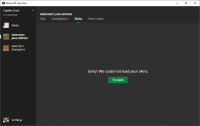-
Bug
-
Resolution: Invalid
-
None
-
2.1.17416
-
Windows 10 Home Build 1909
-
Unconfirmed
As of the past year or so, I have not been able to view my own or other player's skins in Minecraft Java Edition. I have had my account since 2012 and skins have worked fine from then until about a year ago when I noticed that there was a "skins" tab in the Minecraft Launcher.
Whenever I access this tab, I just get "Sorry! We could not load your skins!". I can view my skin when I log into Minecraft.net, but not in-game or in the launcher.
Here is what I have tried, in which none of these attempts worked:
- Uninstalling and reinstalling Minecraft
- Changing my skin multiple times in my profile on Mineraft.net
- Using and not using add-ons such as Optifine
- Checking if there are any programs that may interfere with Minecraft (I couldn't find any).
I am unsure if there may be some cache or files in some obscure directory somewhere that may be preventing skins as I couldn't find any solutions or similar problems. Also, I'm not sure if "Minecraft Launcher" is the correct category to post this report in as skins do not work in-game either, but this felt like the best place to report this issue.