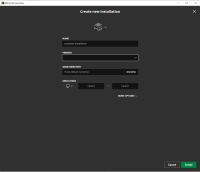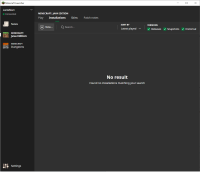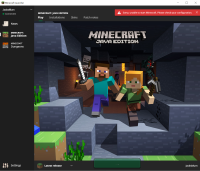-
Bug
-
Resolution: Duplicate
-
None
-
1.6.93 (legacy)
-
Unconfirmed
My minecraft versions have been broke since this morning and i havent been able to find a fix.
i have fully reinstalled the game. and i have fully reinstalled my PC.
every time i try to click play i get an error messege 'Sorry, unable to start Minecraft. Please check your configuration'
i also noticed that my game doesnt have all the required files and when i try to use the repair button in the installer it doesnt work. and the same thing happens when i reinstall the game.
i also havent changed the default location for the installation.
this has effected all of my versions as none are showing even though i have them all ticked on the installations tab
- duplicates
-
MCL-14369 "Sorry, unable to start Minecraft. Please check your configurations" and some/all versions missing in the launcher
- Resolved