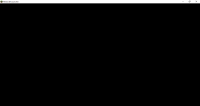This issue might be fixed by ensuring you have installed the latest graphics driver.
When I open my Minecraft launcher, I get a blank grey screen. All the buttons and everything is still there (I can tell because my cursor changes shape) but I can not tell what I am pressing. I have tried:
- reinstalling Minecraft,
- using the compatibility option,
- disabling it from all security features
- restarting my computer.
I have a hp laptop, windows 7. Please help quickly
P.S. My computer is extremely old and is full viruses that we are trying to get rid of.
- is duplicated by
-
MC-172674 Grey/Black Screen Bug
- Resolved
-
MC-210423 A black screen on the Minecraft launcher is preventing me from playing the game
- Resolved
-
MC-211180 minecraft crashes everytime we open it
- Resolved
-
MC-234150 spiel lässt sich nicht öffnen
- Resolved
-
MC-234168 minecraft does not open
- Resolved
-
MC-275130 Minecraft black screen and white window when starting.
- Resolved
-
MCL-11634 launcher window black after closing game output widow
- Resolved
-
MCL-11739 Blank Launcher Screen
- Resolved
-
MCL-13552 Launcher does not work
- Resolved
-
MCL-14547 Blank Grey Launch on MacOS
- Resolved
-
MCL-15737 Black screen on launching
- Resolved
-
MCL-16058 When i open the launcher and the window is just black
- Resolved
-
MCL-16194 Black screen launcher
- Resolved
-
MCL-16259 My aplication will boot up but just be a black screen
- Resolved
-
MCL-16265 Launcher freezing upon opening
- Resolved
-
MCL-16302 Still a black or grey launcher with no possibility to log in
- Resolved
-
MCL-16314 Minecraft Java Black screen when launching.
- Resolved
-
MCL-16966 launcher give me black screen
- Resolved
-
MCL-17008 Launcer turns black before opening
- Resolved
-
MCL-17291 Minecraft Launcher Black screen when launched
- Resolved
-
MCL-17770 Launcher screen is black, process does not close on exit
- Resolved
-
MCL-18028 Minecraft launcher takes forever to launch
- Resolved
- relates to
-
MCL-11992 Minecraft launcher stays Grey
- Resolved
-
MCL-15856 Grey Screen on the Minecraft Launcher
- Resolved