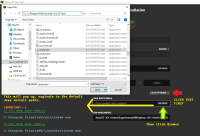-
Bug
-
Resolution: Fixed
-
2.1.9616-2.1.9618, 2.1.10835-2.1.10837
-
Community Consensus
-
305594
- Download the file that's said in the "URL" and place it in the folder identified by "Path"
- Run the vanilla version of the game for that version, then run the modded version.
If you need additional help, please contact 💬 Community Support.
Attempting to use the following json as a version (provided by Minecraft Forge) results in several files being corrupted on their download which results in their hashes being invalid.
If a library is defined as required in the root version and a version json inherits from it and re-declares the library, the file downloads improperly and fails to launch.
If an item is declared as a library in both 1.12.2 and a child, then it seems this behavior occurs. This also has occurred with 1.7.10 Forge files.
- is duplicated by
-
MCL-12584 JOPT NOT INSTALLING!
- Resolved
-
MCL-12684 Minecraft not launching
- Resolved
-
MCL-12691 Historical versions and old offical release versions not installing
- Resolved
-
MCL-12703 Launching The Game Failed
- Resolved
-
MCL-12730 Twitch/Minecraft Jna4.0 0 error
- Resolved
-
MCL-12737 Minecraft Launcher Error
- Resolved
-
MCL-12753 mincraft launcher says 'launching the game failed'
- Resolved
-
MCL-12774 Error when downloading jinput
- Resolved
-
MCL-12930 I can´t play minecraft because this
- Resolved
-
MCL-12943 Minecraft 1.0.0 will not lauch (Failed to download file, the file contents differ from what was expected.)
- Resolved
-
MCL-12971 Cant play 1.1
- Resolved
-
MCL-13052 Impossible de lancer Ragnamod V
- Resolved
-
MCL-13078 Error Launching a game
- Resolved
- relates to
-
MCL-12493 Launcher shows a warning when first trying to download a new version of the asset index
- Resolved