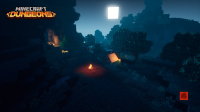-
Bug
-
Resolution: Duplicate
-
None
-
1.12.0.0
-
None
-
Windows
-
Unconfirmed
Hello, my son has been playing minecraft dungeons on my computer but since the recent launcher update he's no longer able to. I have been in touch via Xbox and have uninstalled and reinstalled everything, updated the computer, made sure username is the same everywhere etc. with no luck. We have tried launching the game from the launcher and from the xbox app. All is linked, same user in both apps. The game seems to launch but then, when in the main minecraft screen (the camp fire with the spinning cube), a white pop up appears. A voice asks to close it using the mouse then nothing. There is music and the cube spins but the game doesn't start. Please see images attached.
I have done the following which seems to have worked temporarly:
- run minecraft launcher
- log in
- launch dungeons
- turn the computer in fly mode
- wait for the "cannot connect" window from dungeons
- turn fly mode off
- wait for the log in window to start
- log in and play
However, for some reason the game won't stay logged in so I need to do the above every single time.
Could you please look into this?
- duplicates
-
MCD-5306 Stuck on a blank (usually white) window after "Press Any Key"
- Resolved